Loading
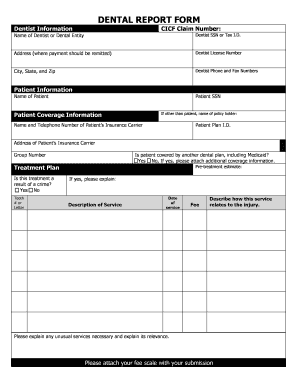
Get Dental Report Form
How it works
-
Open form follow the instructions
-
Easily sign the form with your finger
-
Send filled & signed form or save
How to fill out the Dental Report Form online
Filling out the Dental Report Form online is a straightforward process that ensures all essential information is accurately documented. This guide will provide clear instructions to help you complete each section of the form efficiently.
Follow the steps to fill out the Dental Report Form online.
- Click ‘Get Form’ button to obtain the form and open it in the editor.
- Begin by entering the dentist’s information. Include the CICF claim number, the name of the dentist or dental entity, their SSN or Tax I.D., address for payment remittance, dentist license number, city, state, zip code, and contact numbers.
- Next, provide the patient's information. Fill in the patient's name, SSN, coverage information, and, if applicable, the name of the policyholder. Include the name and telephone number of the patient’s insurance carrier, the patient plan I.D., the address of the insurance carrier, and the group number.
- Indicate if the patient has coverage from another dental plan, including Medicaid. If yes, please attach additional coverage information.
- In the treatment plan section, specify whether the treatment is a result of a crime. Indicate the tooth number or letter, provide a pre-treatment estimate, and describe the service to be performed.
- If the treatment is related to an injury, explain how the service relates to that injury. Additionally, detail any unusual services necessary and their relevance.
- Attach your fee scale with the submission for reference.
- Once all sections are completed, review the information for accuracy. After confirming everything is correct, you can save changes, download, print, or share the form.
Start filling out your Dental Report Form online today to ensure all necessary information is submitted accurately.
A dental claim may be denied for several reasons, such as incomplete paperwork or missing documentation. If the services provided were not covered under your plan or if the Dental Report Form did not have sufficient detail, the claim could also be rejected. To avoid this, ensure that all information is accurate and complete before submission.
Industry-leading security and compliance
US Legal Forms protects your data by complying with industry-specific security standards.
-
In businnes since 199725+ years providing professional legal documents.
-
Accredited businessGuarantees that a business meets BBB accreditation standards in the US and Canada.
-
Secured by BraintreeValidated Level 1 PCI DSS compliant payment gateway that accepts most major credit and debit card brands from across the globe.


