Loading
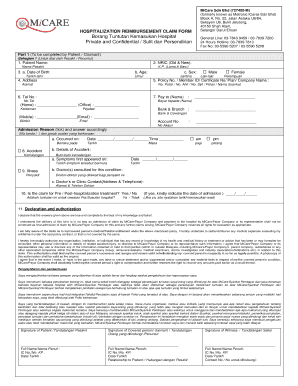
Get Micare
How it works
-
Open form follow the instructions
-
Easily sign the form with your finger
-
Send filled & signed form or save
How to fill out the Micare hospitalization reimbursement claim form online
Completing the Micare hospitalization reimbursement claim form online can facilitate the claims process. This guide provides clear, step-by-step instructions for each section of the form to ensure a smooth experience for users.
Follow the steps to effectively complete the form
- Press the ‘Get Form’ button to access the form and open it in the designated editor.
- In Part 1, begin by entering the patient’s full name in the designated field clearly labeled 'Patient Name'.
- Provide the patient's NRIC number in both old and new formats where indicated.
- Fill in the date of birth and age accurately, selecting the appropriate option for sex: male or female.
- Enter the patient’s address fully, ensuring that all details are clear and correctly formatted.
- Input the policy number, member ID, certificate number, plan, or company name as applicable.
- Complete the telephone number field and specify the payment recipient's name. Provide home, office, mobile numbers, and email as required.
- Indicate the reason for hospitalization by checking the relevant box and providing details about the accident or symptoms as applicable.
- Specify whether the claim includes pre or post-hospitalization treatment, and if yes, include the admission date.
- Read and understand the declaration and authorization section carefully. Sign the form as the patient or the covered person, and ensure a witness signature is obtained.
- In Part 2, the attending doctor must complete this section with the patient's medical details and treatment information.
- Upon finishing, save changes to the document. You may also download, print, or share the form as necessary.
Ensure you complete and submit your Micare hospitalization reimbursement claim form online for a timely processing of your claims.
You can fill out a Medicare application online through the Medicare website. Alternatively, you can also download the application form and submit it via mail. For a more efficient experience, consider using Micare, which provides tools that simplify the application process and ensure you don't miss any critical steps.
Industry-leading security and compliance
US Legal Forms protects your data by complying with industry-specific security standards.
-
In businnes since 199725+ years providing professional legal documents.
-
Accredited businessGuarantees that a business meets BBB accreditation standards in the US and Canada.
-
Secured by BraintreeValidated Level 1 PCI DSS compliant payment gateway that accepts most major credit and debit card brands from across the globe.


