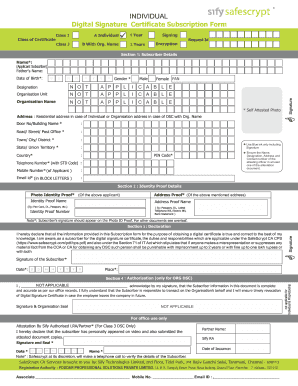
Get Dsc Sify Form 2016 Combine.cdr - Poddar Professional
How it works
-
Open form follow the instructions
-
Easily sign the form with your finger
-
Send filled & signed form or save
How to fill out the Dsc SIFY FORM 2016 COMBINE.cdr - Poddar Professional online
This guide provides clear and comprehensive instructions for filling out the Dsc SIFY FORM 2016 COMBINE.cdr - Poddar Professional online. Whether you are familiar with digital document management or new to the process, this step-by-step guide will ensure you accurately complete your application.
Follow the steps to successfully complete the digital signature certificate subscription form.
- Click the ‘Get Form’ button to obtain the form and open it in the editor.
- Begin with Section 1: Subscriber Details. Enter your name, father's name, date of birth, gender, and other required personal information. Ensure all entries are accurate and in block letters.
- Provide your address details in the specified fields, which includes road/street/post office, town/city/district, state/union territory, and country. Make sure to include the PIN code.
- Fill in your contact information, including telephone number, mobile number, and email ID. Confirm that the email is in block letters and is unique.
- Proceed to Section 2: Identity Proof Details. Select and provide information about your photo identity proof and address proof. Ensure that the identity proof number matches the documentation you provide.
- In Section 3: Declaration, read the declaration carefully. Sign and date the form before inputting your place of signing.
- If applicable, fill in Section 4: Authorisation for organisational DSC. This step includes specifics about the authorization from your organization if you are applying for an organizational digital signature.
- Review all the entered information for accuracy before proceeding to save your progress. Pay close attention to signatures and ensure that they match those on any provided identity documents.
- Once you have completed the form, use the options to save changes, download a copy, print the form, or share it as needed.
Complete your digital signature certificate subscription form online today to ensure a smooth registration process.
The primary difference between a Digital Signature Certificate (DSC) and an electronic signature lies in their security and verification levels. A DSC, such as the one used with Dsc SIFY FORM 2016 COMBINE.cdr - Poddar Professional, provides a higher level of authentication as it involves a secure key pair and is issued by a registered authority. On the other hand, an electronic signature is a broader term that encompasses various methods of signing documents electronically, which may not always provide the same level of security. Understanding these differences helps you choose the right signing method for your documents.
Industry-leading security and compliance
-
In businnes since 199725+ years providing professional legal documents.
-
Accredited businessGuarantees that a business meets BBB accreditation standards in the US and Canada.
-
Secured by BraintreeValidated Level 1 PCI DSS compliant payment gateway that accepts most major credit and debit card brands from across the globe.


