Loading
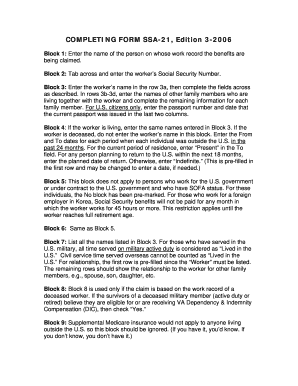
Get Ssa21
This website is not affiliated with any governmental entity
How it works
-
Open form follow the instructions
-
Easily sign the form with your finger
-
Send filled & signed form or save
How to fill out the Ssa21 online
Filling out the Ssa21 form online can seem daunting, but with the right guidance, you can complete it with ease. This step-by-step guide will help you navigate through each section of the form, ensuring you provide all necessary information correctly.
Follow the steps to effectively fill out the Ssa21 form online.
- Click ‘Get Form’ button to obtain the form and open it in your editor.
- In Block 1, enter the name of the person whose work record the benefits are being claimed against.
- Move to Block 2 and input the worker’s Social Security Number.
- In Block 3, write the worker’s name in row 3a. Then fill in the names of family members living with the worker in rows 3b-3d. For U.S. citizens, also enter the passport number and issue date in the last two columns.
- In Block 4, if the worker is living, repeat the names from Block 3. If deceased, do not include the worker’s name. Enter the dates for any periods the individuals were outside the U.S. over the past 24 months, marking 'Present' for the current residence.
- Block 5 applies to individuals not working for the U.S. government or with SOFA status. If applicable, confirm that the ‘No’ block is marked.
- Block 6 operates under similar regulations as Block 5.
- In Block 7, list all names mentioned in Block 3 and indicate relationships with each individual, noting military service where relevant.
- Block 8 is only for claims based on a deceased worker’s record. Check ‘Yes’ if applicable for survivors of a deceased military member eligible for VA compensation.
- Block 9 can be ignored if living outside the U.S. does not affect supplemental Medicare insurance.
- Blocks 10 to 14 apply to current Green Card holders. If you enter information in Block 10, complete Blocks 11-14 accordingly to ensure tax information is accurate.
- In Block 15, complete this section only if applicable to receiving mail benefits. Specify an APO/FPO address for Korea as necessary.
- Block 16 is essential; enter the correspondence address for all communications from the Social Security Administration.
- Block 17 requires the current residence address for individuals listed in Block 4. Specify residence details, using ‘same’ for others living at the same address.
- In Block 18, sign the form for all individuals listed in Block 3. If the worker is deceased, enter their name with 'Deceased' as the date. Ensure phone numbers are added where applicable.
- Block 19 is only needed if the individual cannot sign their name. Arrange for two witnesses to sign if a mark is made.
Complete your Ssa21 form online today to ensure a smooth application process.
Social Security Administration(SSA)
Industry-leading security and compliance
US Legal Forms protects your data by complying with industry-specific security standards.
-
In businnes since 199725+ years providing professional legal documents.
-
Accredited businessGuarantees that a business meets BBB accreditation standards in the US and Canada.
-
Secured by BraintreeValidated Level 1 PCI DSS compliant payment gateway that accepts most major credit and debit card brands from across the globe.


