Loading
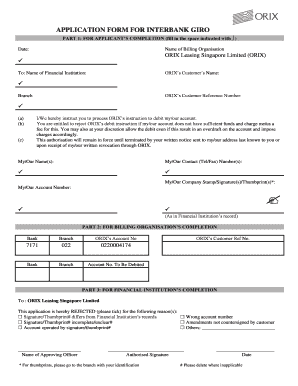
Get Interbank Giro Form Empty
How it works
-
Open form follow the instructions
-
Easily sign the form with your finger
-
Send filled & signed form or save
How to fill out the Interbank Giro Form Empty online
Filling out the Interbank Giro Form Empty online is a straightforward process that allows users to authorize debit instructions from their accounts. This guide provides step-by-step instructions to help users complete the form accurately and efficiently.
Follow the steps to fill out the form successfully.
- Click ‘Get Form’ button to obtain the form and open it in the editor.
- Enter the date in the field provided at the top of the form. This indicates when the application is being filled out.
- In the section labeled 'Name of Billing Organisation,' input 'ORIX Leasing Singapore Limited.' This identifies the organization that will be making the debit request.
- Next, fill in 'ORIX's Customer's Name' and 'To: Name of Financial Institution'. Ensure the name accurately reflects the account holder and the bank where the account is held.
- Input the 'ORIX’s Customer Reference Number' in the designated field for reference purposes.
- Select the branch information from your financial institution and provide any required details.
- In the authorization section, clearly state your instructions allowing ORIX to debit your account. Review the conditions regarding account sufficiency and overdraft fees.
- Complete the 'My/Our Name(s)' and 'My/Our Contact (Tel/Fax) Number(s)' fields with accurate information for contact purposes.
- You will need to provide your company stamp, signature, or thumbprint in the indicated area to authorize the application.
- Lastly, enter 'My/Our Account Number' as it appears in the financial institution's records to ensure accuracy.
- Review all entered information carefully. Once satisfied, you can choose to save changes, download, print, or share the completed form.
Complete your Interbank Giro Form online today for a seamless experience.
Typically, interbank GIRO transactions take one to three business days to complete. The exact time can vary based on the banks involved and the time the transaction is initiated. By using the Interbank Giro Form Empty, you can anticipate the schedule of your payments, making financial planning easier.
Industry-leading security and compliance
US Legal Forms protects your data by complying with industry-specific security standards.
-
In businnes since 199725+ years providing professional legal documents.
-
Accredited businessGuarantees that a business meets BBB accreditation standards in the US and Canada.
-
Secured by BraintreeValidated Level 1 PCI DSS compliant payment gateway that accepts most major credit and debit card brands from across the globe.


