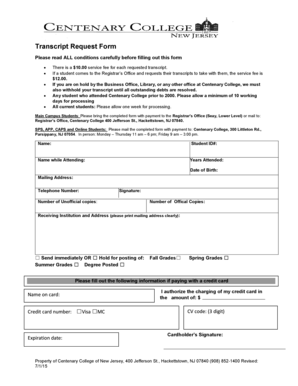
Get Centenary College Transcript Request
How it works
-
Open form follow the instructions
-
Easily sign the form with your finger
-
Send filled & signed form or save
How to fill out the Centenary College Transcript Request online
Obtaining your transcript from Centenary College is a straightforward process if you follow the steps carefully. This guide will walk you through each section of the transcript request form, ensuring that you provide the necessary information accurately and completely.
Follow the steps to complete your transcript request form
- Click the ‘Get Form’ button to access the transcript request form and open it in your preferred editor.
- Begin filling out the form by entering your full name in the designated area. Ensure that the name matches your records during your time at Centenary College.
- Input your Student ID number—this helps the Registrar's Office locate your records efficiently.
- If your name has changed since attending, please provide the name you used while attending in the specified field.
- Indicate the years you attended Centenary College in the appropriate section.
- Enter your date of birth. This information is essential for verifying your identity.
- Fill in your current mailing address, ensuring it is clear enough for correspondence.
- Provide a telephone number where you can be reached if the Registrar's Office needs further clarification.
- Sign the form where indicated. Your signature confirms your request and authorizes the release of your transcript.
- Indicate the number of unofficial and official copies of the transcript you wish to request.
- Clearly print the receiving institution's name and address to ensure correct delivery.
- Choose whether you would like the transcripts sent immediately or held for specific postings, such as grades or degree confirmation.
- If you are paying with a credit card, fill out the necessary payment information, including the name on the card, credit card number, expiration date, and CV code.
- Authorize the charge by signing where indicated, confirming the payment amount for the service fee of $10.00 per requested transcript.
- Once all sections are completed, review the form for accuracy. You can then save changes, download, print, or share the form as needed.
Complete your transcript request online today to ensure you have the documentation you need.
Getting an official transcript from Century College involves a straightforward process. You can visit the college's website and navigate to the transcript request section. Complete the online form with your personal information, and specify where you want the transcript sent. For added convenience, consider using US Legal Forms to streamline your Century College transcript request and ensure everything is submitted correctly.
Industry-leading security and compliance
-
In businnes since 199725+ years providing professional legal documents.
-
Accredited businessGuarantees that a business meets BBB accreditation standards in the US and Canada.
-
Secured by BraintreeValidated Level 1 PCI DSS compliant payment gateway that accepts most major credit and debit card brands from across the globe.


