Loading
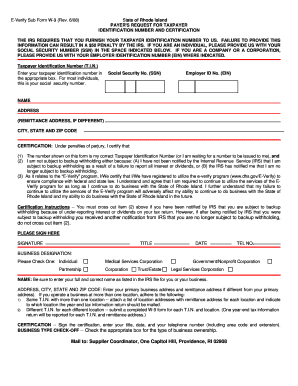
Get W9 Form Rhode Island
How it works
-
Open form follow the instructions
-
Easily sign the form with your finger
-
Send filled & signed form or save
How to fill out the W9 Form Rhode Island online
Filling out the W9 Form Rhode Island is a crucial step for individuals and businesses that need to provide their taxpayer identification information. This guide will walk you through the process in a clear and straightforward manner, ensuring you understand each section and field of the form.
Follow the steps to complete your W9 Form Rhode Island online
- Press the ‘Get Form’ button to obtain the W9 Form Rhode Island and open it in your preferred document editor.
- Enter your full name exactly as it appears in IRS records in the designated field.
- Provide your complete address, including your city, state, and ZIP code.
- In the Taxpayer Identification Number (T.I.N.) section, enter your Social Security Number (SSN) if you are an individual, or your Employer Identification Number (EIN) if you are a company.
- Read the certification statements carefully. If you are not subject to backup withholding, leave item (2) unmarked; otherwise, cross out item (2) only if applicable.
- Below the certification statements, sign your name to confirm the information provided, write your title (if applicable), the date, and your telephone number.
- Select your business designation by checking one of the boxes provided, such as Individual, Corporation, or Partnership.
- Once all fields are filled out correctly, you can save changes to your document, then download, print, or share the form as needed.
Complete your W9 Form Rhode Island online to ensure your taxpayer identification information is submitted accurately.
A person needs a W9 form to provide their taxpayer identification information for income reporting purposes. This is essential for freelancers, contractors, and business owners in Rhode Island who want to ensure they are compliant with tax regulations. Having a completed W9 allows for smooth transactions and accurate tax filings.
Industry-leading security and compliance
US Legal Forms protects your data by complying with industry-specific security standards.
-
In businnes since 199725+ years providing professional legal documents.
-
Accredited businessGuarantees that a business meets BBB accreditation standards in the US and Canada.
-
Secured by BraintreeValidated Level 1 PCI DSS compliant payment gateway that accepts most major credit and debit card brands from across the globe.


