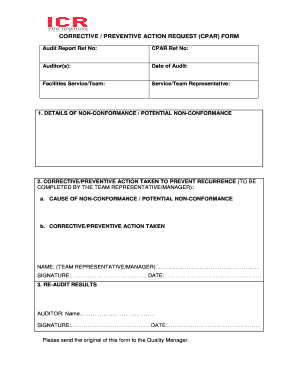
Get Cpar Form
How it works
-
Open form follow the instructions
-
Easily sign the form with your finger
-
Send filled & signed form or save
How to fill out the Cpar Form online
Completing the Corrective / Preventive Action Request (Cpar) Form online is a crucial step in addressing non-conformities within your organization. This guide will provide you with step-by-step instructions to ensure that your form is accurately filled out and submitted.
Follow the steps to fill out the Cpar Form efficiently.
- Press the ‘Get Form’ button to access the Cpar Form. This will open the form in your online editor.
- Begin by filling in the audit report reference number and the Cpar reference number at the top of the form. These details are essential for tracking the corrective or preventive actions identified.
- In the 'Auditor(s)' section, provide the names of the individuals who conducted the audit. Ensure that you include all relevant auditors for comprehensive documentation.
- Record the date of the audit, which is crucial in determining the timeline of corrective actions.
- Specify the facilities service or team that is involved in the non-conformance. This helps in directing the corrective actions accurately.
- Input the name of the service or team representative responsible for managing the corrective action. This individual's details ensure accountability.
- In section one, detail the nature of the non-conformance or potential non-conformance. Be as specific and clear as possible to aid understanding.
- Section two requires you to outline the corrective and preventive actions taken. Describe the cause of the non-conformance first, then list the actions that were implemented to prevent recurrence.
- Have the team representative or manager sign and date the form in the designated area to validate the information provided.
- In the re-audit results section, the auditor must fill in their name and provide their signature and date to confirm the follow-up on the actions taken.
- Finally, review the completed form for accuracy. You can save any changes made, download, print, or share the form as necessary prior to sending the original to the Quality Manager.
Start filling out your Cpar Form online today to address any non-conformities effectively.
The completion of CPARs is generally handled by the contracting officer or appointed evaluators. They assess the contractor's performance based on established criteria and document their findings in the CPAR form. Contractors can enhance their evaluations by actively participating in the assessment process and addressing any concerns raised. By doing so, they can ensure that their performance is accurately reflected in the final report.
Industry-leading security and compliance
-
In businnes since 199725+ years providing professional legal documents.
-
Accredited businessGuarantees that a business meets BBB accreditation standards in the US and Canada.
-
Secured by BraintreeValidated Level 1 PCI DSS compliant payment gateway that accepts most major credit and debit card brands from across the globe.


