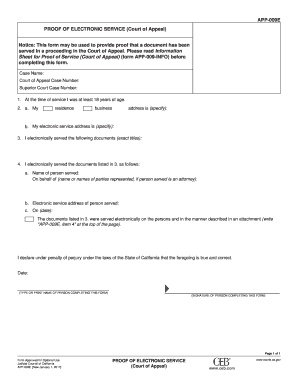
Get App 009e
How it works
-
Open form follow the instructions
-
Easily sign the form with your finger
-
Send filled & signed form or save
How to fill out the App 009e online
This guide provides comprehensive instructions on filling out the App 009e form, which serves as proof of electronic service in proceedings at the Court of Appeal. Follow the steps below to ensure that your form is completed accurately and efficiently.
Follow the steps to complete the App 009e form online.
- Click the ‘Get Form’ button to access the App 009e and open it in your preferred editing tool.
- Begin by filling in the case name and court case numbers. Provide the Court of Appeal case number and the Superior Court case number in the designated fields.
- Confirm your eligibility by checking the first box that states you were at least 18 years of age at the time of service.
- In the next section, specify your residence or business address in the space provided. Then, enter your electronic service address in the following field.
- List the titles of the documents you electronically served in the space indicated. Be sure to be precise and accurate with the titles.
- Provide the name of the person you served electronically and, if applicable, the name or names of the parties they represent. Fill in their electronic service address as well.
- Indicate the date the documents were served electronically. If you need to elaborate on the service details, attach additional information and note 'APP-009E, Item 4' at the top of the page.
- Complete the declaration by typing or printing your name and signing the form to affirm that the information provided is true and correct under penalty of perjury.
- Once all fields are completed, review your form for accuracy. Save your changes or download, print, or share the completed document as needed.
Start filling out your App 009e online today to ensure your proof of electronic service is submitted correctly.
To complete an appeal, start by reviewing the original court's decision and the grounds for your appeal. You can follow the step-by-step instructions provided by App 009e to prepare your appeal documents correctly. Make sure to file your appeal within the designated time frame and include all necessary information. With uslegalforms, you have access to resources that guide you through this complex process and help ensure your appeal is filed correctly.
Industry-leading security and compliance
-
In businnes since 199725+ years providing professional legal documents.
-
Accredited businessGuarantees that a business meets BBB accreditation standards in the US and Canada.
-
Secured by BraintreeValidated Level 1 PCI DSS compliant payment gateway that accepts most major credit and debit card brands from across the globe.


