Loading
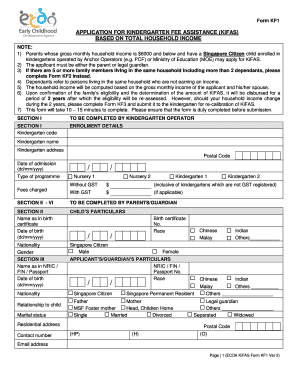
Get Kifas Application Form
How it works
-
Open form follow the instructions
-
Easily sign the form with your finger
-
Send filled & signed form or save
How to fill out the Kifas Application Form online
This guide provides comprehensive instructions for users looking to complete the Kifas Application Form online. Designed for accessibility, it offers clear and neutral explanations suitable for all users regardless of their experience level with legal documents.
Follow the steps to accurately complete the Kifas Application Form online.
- Begin by pressing the ‘Get Form’ button to retrieve the Kifas Application Form. Once you do, the form will open for you to fill out online.
- In Section I, if applicable, enter the kindergarten code, along with the name and address of the kindergarten, as well as the postal code and date of admission.
- In Section II, provide details about the child’s particulars. This includes their name as it appears on the birth certificate, date of birth, birth certificate number, race, nationality, and gender.
- In Section III, fill in the applicant's or guardian's particulars. Input their name as shown in NRIC, date of birth, relationship to the child, marital status, residential address, contact number, and email address.
- Continue by detailing the household’s information in Section V, including working status, occupation, and educational qualifications for both the applicant and the spouse.
- Sign the consent declaration in Section VI, confirming the accuracy of the information provided and your understanding of its implications.
- Once all sections are completed, carefully review your entries. Save changes to your form, and choose an option to download, print, or share as required.
Complete your Kifas Application Form online today to ensure timely assistance.
Get form
Experience a faster way to fill out and sign forms on the web. Access the most extensive library of templates available.
To qualify for the KiwiSaver government contribution, you generally must be a member of a KiwiSaver scheme and meet the eligibility requirements. This contribution helps boost your savings for retirement. By using the KiFAS Application Form, you can quickly determine your eligibility for this beneficial program.
Get This Form Now!
Use professional pre-built templates to fill in and sign documents online faster. Get access to thousands of forms.
Industry-leading security and compliance
US Legal Forms protects your data by complying with industry-specific security standards.
-
In businnes since 199725+ years providing professional legal documents.
-
Accredited businessGuarantees that a business meets BBB accreditation standards in the US and Canada.
-
Secured by BraintreeValidated Level 1 PCI DSS compliant payment gateway that accepts most major credit and debit card brands from across the globe.


