Loading
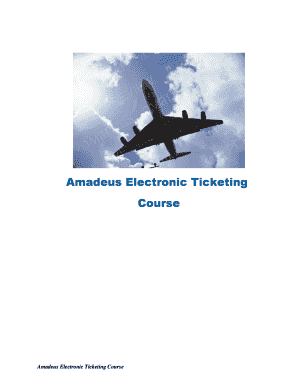
Get Amadeus Course Pdf
How it works
-
Open form follow the instructions
-
Easily sign the form with your finger
-
Send filled & signed form or save
How to fill out the Amadeus Course PDF online
This guide provides a clear and comprehensive overview of how to effectively fill out the Amadeus Course PDF online. Follow these step-by-step instructions to ensure the accurate completion of the form.
Follow the steps to complete the Amadeus Course PDF.
- Press the ‘Get Form’ button to obtain the Amadeus Course PDF and open it in your preferred online editor.
- Review the introduction section of the form to ensure you understand the context and purpose of the Amadeus Course PDF. Familiarize yourself with the content provided.
- Fill in your personal details in the designated fields, including name, email address, and any other required information. Ensure accuracy to avoid issues later.
- Navigate to the sections regarding the course content and complete the relevant fields. Follow any specified instructions carefully to input all necessary data.
- If applicable, review and select options on the itinerary pricing and ticketing. Enter the necessary codes and details according to the guidelines given in the course material.
- Once all sections are completed, thoroughly review your entries to confirm that all information is accurate and complete. Look for any prompts indicating missing or incorrect data.
- After verification, choose to save changes, download the document, or print it as required. Additionally, consider sharing the completed form with relevant stakeholders if necessary.
Start completing your Amadeus Course PDF online now for a smooth process!
To obtain an Amadeus certificate, you need to complete the necessary training associated with the Amadeus Course PDF. This online course provides comprehensive material that covers all aspects of the Amadeus system. Once you finish the course and pass the assessments, you will receive your certificate. You can easily access the course through various platforms, including US Legal Forms.
Industry-leading security and compliance
US Legal Forms protects your data by complying with industry-specific security standards.
-
In businnes since 199725+ years providing professional legal documents.
-
Accredited businessGuarantees that a business meets BBB accreditation standards in the US and Canada.
-
Secured by BraintreeValidated Level 1 PCI DSS compliant payment gateway that accepts most major credit and debit card brands from across the globe.


