Loading
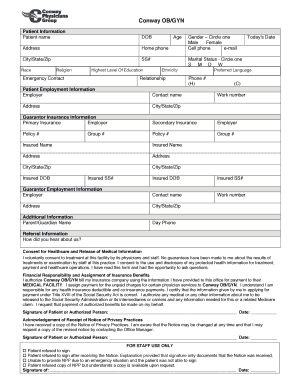
Get New Patient Forms - Conway Medical Center
How it works
-
Open form follow the instructions
-
Easily sign the form with your finger
-
Send filled & signed form or save
How to fill out the New Patient Forms - Conway Medical Center online
Filling out the New Patient Forms for Conway Medical Center is an essential step in beginning your healthcare journey. This guide provides clear instructions on how to complete each section of the form online, ensuring that you have all the necessary information ready for your appointment.
Follow the steps to complete your New Patient Forms effectively.
- Press the ‘Get Form’ button to access the New Patient Forms and open them for editing. Make sure you have a secure internet connection to avoid disruption during the process.
- Start by filling out the 'Patient Information' section. Provide your full name, date of birth, age, address, and contact numbers. Ensure that your information is accurate to avoid any issues during registration.
- Complete the 'Emergency Contact' details. Input the name, relationship, and phone number of a person we can contact in case of an emergency. This section is crucial for your safety.
- Move on to the 'Patient Employment Information.' Fill in your employer's details, including the name, address, and contact information of a supervisor if applicable. This is important for insurance verification.
- Provide the 'Guarantor Insurance Information.' Here, list your primary and secondary insurance details, including the policy numbers and group numbers. Make sure to have your insurance cards on hand for reference.
- Fill out the 'Additional Information' regarding your medical history, including previous surgeries, allergies, and medications. This information helps the healthcare providers understand your health better.
- Complete the section on 'Consent for Healthcare and Release of Medical Information.' Read through the consent carefully before signing. It is important that you understand what you are agreeing to.
- At the end of the form, ensure you sign and date in the appropriate fields. Your signature is required for the information provided to be submitted.
- Once you have filled out the form, you can save your changes, download the completed form for your records, print it to bring to your appointment, or share it through the suggested options.
Start completing your New Patient Forms online now to make your appointment process smoother.
Industry-leading security and compliance
US Legal Forms protects your data by complying with industry-specific security standards.
-
In businnes since 199725+ years providing professional legal documents.
-
Accredited businessGuarantees that a business meets BBB accreditation standards in the US and Canada.
-
Secured by BraintreeValidated Level 1 PCI DSS compliant payment gateway that accepts most major credit and debit card brands from across the globe.


