Loading
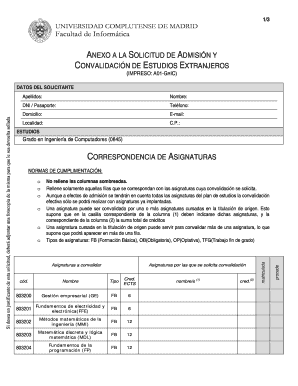
Get Anexo Al Formulario De Convalidacion De Estudios Nacionales - Web Fdi Ucm
How it works
-
Open form follow the instructions
-
Easily sign the form with your finger
-
Send filled & signed form or save
How to fill out the ANEXO AL FORMULARIO DE CONVALIDACION DE ESTUDIOS NACIONALES - Web Fdi Ucm online
Filling out the ANEXO AL FORMULARIO DE CONVALIDACION DE ESTUDIOS NACIONALES is an essential step for individuals seeking to validate their educational studies. This guide provides clear, step-by-step instructions to help users complete the form with ease and confidence.
Follow the steps to complete the form accurately and efficiently.
- Click the ‘Get Form’ button to access the document and open it in the editor of your choice.
- Begin by entering your personal details in the designated fields, including your surname, first name, identification number (DNI or passport), phone number, address, email, city, and postal code.
- Next, proceed to the section addressing the studies you wish to validate. Indicate the specific degree program you are applying for, ensuring the title aligns with the major listed.
- In the 'Correspondence of Subjects' section, carefully fill out only the rows related to the subjects you want to validate. Each row should contain information about the subjects from your previous studies.
- Complete the columns for each subject you are requesting validation for. In column (1), indicate the code and name of the subject from your original program, and in column (2), enter the total credits related to those subjects.
- Remember, a single subject from your original program can validate multiple subjects in the new program. Thus, you may need to list the same original subject in multiple rows if applicable.
- Review your entries to ensure accuracy and completeness. Ensure that the shaded columns remain unfilled, as instructed.
- Finally, if you require a receipt for your application, attach a photocopy of the completed form for it to be stamped and returned to you. At the end, you can save your changes, download, print, or share the completed form as necessary.
Take action today and start completing your ANEXO AL FORMULARIO DE CONVALIDACION DE ESTUDIOS NACIONALES online!
La cantidad de asignaturas que puedes convalidar en la universidad depende de la política de cada institución. Sin embargo, muchas universidades permiten la convalidación de varias asignaturas siempre que cumplas con los requisitos, incluyendo la presentación del ANEXO AL FORMULARIO DE CONVALIDACION DE ESTUDIOS NACIONALES - Web Fdi Ucm.
Industry-leading security and compliance
US Legal Forms protects your data by complying with industry-specific security standards.
-
In businnes since 199725+ years providing professional legal documents.
-
Accredited businessGuarantees that a business meets BBB accreditation standards in the US and Canada.
-
Secured by BraintreeValidated Level 1 PCI DSS compliant payment gateway that accepts most major credit and debit card brands from across the globe.


