Loading
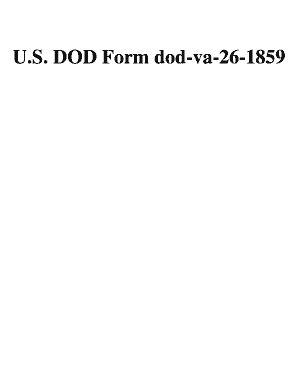
Get 26 1859
How it works
-
Open form follow the instructions
-
Easily sign the form with your finger
-
Send filled & signed form or save
How to fill out the 26 1859 online
Filling out the 26 1859 form is a vital part of the construction warranty process for properties backed by Federal Housing Administration (FHA) or Veterans Affairs (VA) loans. This guide will walk you through the necessary steps to complete the form accurately and efficiently.
Follow the steps to complete the 26 1859 form online.
- Click ‘Get Form’ button to obtain the form and open it in the editor.
- Enter the FHA/VA Case Number, which can typically be found on your loan documents. This number helps in identifying your specific case within the system.
- Fill in the lender’s name, address, and phone number accurately. This information validates who is backing the warranty.
- Next, provide the names of the purchasers or owners. This section is crucial as it identifies who is receiving the warranty.
- Specify the property address where the construction took place. Ensure this is precise, as any discrepancies can affect the warranty validity.
- Complete the warranty statements, ensuring you understand that this guarantees conformity with approved plans and specifications.
- Include information about any potential defects and the timeframe in which purchasers must report nonconformities to ensure compliance.
- If applicable, enter the manufacturer’s name, address, and phone number for any manufactured homes involved.
- Finally, make sure the warrantor signs the form, along with the date signed. The signature certifies that the warranty terms are acknowledged and accepted.
- Users can save changes, download, print, or share the form once all fields are complete.
Complete your documents online today to ensure a smooth warranty process.
To request the restoration of your VA entitlement, you should fill out VA Form 26-1880, which can be accessed through the US Legal Forms platform. This form allows you to provide the necessary information for the VA to process your request under the provisions of 26 1859. After submitting the form, keep an eye on your application status to ensure a smooth restoration process.
Industry-leading security and compliance
US Legal Forms protects your data by complying with industry-specific security standards.
-
In businnes since 199725+ years providing professional legal documents.
-
Accredited businessGuarantees that a business meets BBB accreditation standards in the US and Canada.
-
Secured by BraintreeValidated Level 1 PCI DSS compliant payment gateway that accepts most major credit and debit card brands from across the globe.


