Loading
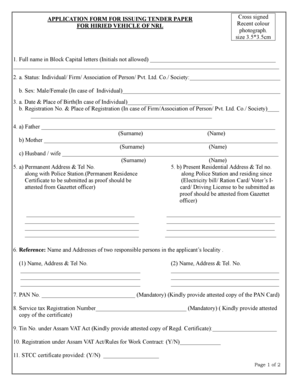
Get Tender Application Form
How it works
-
Open form follow the instructions
-
Easily sign the form with your finger
-
Send filled & signed form or save
How to fill out the Tender Application Form online
Filling out the Tender Application Form online is a crucial step for individuals and firms looking to issue tender papers for hired vehicles. This guide provides a clear and structured approach to assist users in completing the form accurately and efficiently.
Follow the steps to successfully complete the Tender Application Form.
- Click ‘Get Form’ button to obtain the form and open it in the editor.
- Upload a recent color photograph sized 3.5 x 3.5 cm as required. Ensure the image is clear and well-lit.
- Fill out your full name in block capital letters. Please avoid using initials.
- Indicate your status by selecting one from the options: Individual, Firm, Association of Persons, Private Limited Company, or Society.
- Select your sex if you are an individual, indicating either Male or Female.
- Provide your date and place of birth if you are applying as an individual.
- For firms, associations, or companies, enter your registration number and place of registration.
- List your father’s, mother’s, and spouse’s names and surnames as requested, ensuring accuracy.
- Complete the permanent address section including your phone number. Also, input your present residential address and telephone number. Include the local police station information, along with supporting proof of residence for each address.
- Provide the names and addresses of two responsible people in your locality as references, including their telephone numbers.
- Enter your PAN number, which is mandatory, and attach an attested copy of your PAN card.
- Fill out the service tax registration number, which is also mandatory, and include an attested copy of the certificate.
- Provide your TIN number under the Assam VAT Act and attach an attested copy of the registration certificate.
- Indicate whether you are registered under the Assam VAT Act/Rules for work contracts by selecting Yes or No.
- Indicate whether you have provided an STCC certificate by selecting Yes or No.
- Complete the declaration section affirming that all provided information is genuine to the best of your knowledge, and include the date and your signature.
- Once all sections are filled out, review your responses for accuracy. Users can then save changes, download, print, or share the form as needed.
Complete your Tender Application Form online today for a seamless submission experience.
Writing a tender application involves careful planning and attention to detail. Start by reviewing the tender requirements thoroughly, then gather all necessary information. Use the Tender Application Form to structure your proposal, ensuring clarity and completeness. Focus on presenting your unique strengths and how they align with the project's needs to make a strong impression.
Industry-leading security and compliance
US Legal Forms protects your data by complying with industry-specific security standards.
-
In businnes since 199725+ years providing professional legal documents.
-
Accredited businessGuarantees that a business meets BBB accreditation standards in the US and Canada.
-
Secured by BraintreeValidated Level 1 PCI DSS compliant payment gateway that accepts most major credit and debit card brands from across the globe.


