Loading
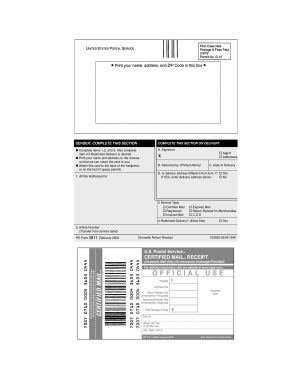
Get Ps Form 3811 Word Template
How it works
-
Open form follow the instructions
-
Easily sign the form with your finger
-
Send filled & signed form or save
How to use or fill out the Ps Form 3811 Word Template online
Filling out the Ps Form 3811 Word Template online can be a simple process with clear guidance. This guide will walk you through each step to ensure your form is completed accurately and efficiently.
Follow the steps to fill out the Ps Form 3811 Word Template online.
- Press the ‘Get Form’ button to receive the document and open it in your preferred editor.
- In the sender section, provide your full name and address as the sender of the mail.
- In the delivery section, complete items 1, 2, and 3. If you wish for restricted delivery, also complete item 4.
- Print your name and address on the reverse side of the card to facilitate its return.
- Attach the card to the back of the mailpiece or on the front if space allows.
- In section A, provide your signature, or that of your agent or addressee.
- Enter the printed name of the receiver in section B, along with the date of delivery in section C.
- Indicate if the delivery address differs from the original address provided in item 1. If yes, write the new delivery address.
- Complete section 3 by selecting the appropriate service type: Certified Mail, Registered, Insured Mail, Express Mail, Return Receipt for Merchandise, or C.O.D.
- If you desire restricted delivery, check the box for item 4 and ensure you are aware of the extra fee.
- Finally, save your changes, and download or print the completed form for your records.
Complete your documents online today for a hassle-free experience.
PS Form 3811 is known as the Domestic Return Receipt. It provides proof of delivery for certified mail, ensuring that the sender receives documentation confirming that the recipient received the mail. Using a Ps Form 3811 Word Template simplifies the filling process, allowing you to prepare the form easily before sending your important documents. This form is crucial for businesses and individuals who need reliable mail services.
Industry-leading security and compliance
US Legal Forms protects your data by complying with industry-specific security standards.
-
In businnes since 199725+ years providing professional legal documents.
-
Accredited businessGuarantees that a business meets BBB accreditation standards in the US and Canada.
-
Secured by BraintreeValidated Level 1 PCI DSS compliant payment gateway that accepts most major credit and debit card brands from across the globe.


