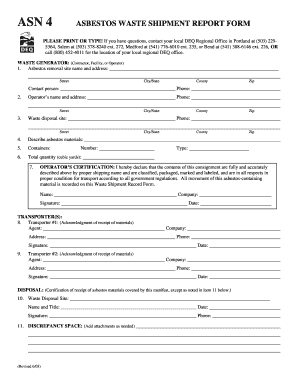
Get Asn 4
How it works
-
Open form follow the instructions
-
Easily sign the form with your finger
-
Send filled & signed form or save
How to fill out the Asn 4 online
Filling out the Asn 4 online, also known as the asbestos waste shipment report form, is an essential step for managing asbestos-containing materials. This guide provides clear instructions on how to complete each section of the form to ensure compliance with regulations.
Follow the steps to successfully fill out the Asn 4 online.
- Click ‘Get Form’ button to obtain the form and open it in the editor.
- Begin by entering the waste generator's information. In the designated fields, provide the asbestos removal site name and complete the address, including street, city, state, and zip code.
- Next, identify the contact person for the waste generator along with their phone number.
- Enter the operator’s name and address, ensuring to include the street, city, state, county, and zip code.
- Describe the asbestos materials being shipped in the relevant section. Be as detailed as possible to ensure accurate reporting of the materials.
- Specify the containers used for the asbestos materials by indicating the type and quantity in the provided fields, including the total quantity in cubic yards.
- Complete the operator's certification by providing your name, company, and a signature affirming that the information is accurate and compliant with regulations.
- For the transporters, fill out the details for Transporter #1, including the agent’s name, address, date of acknowledgment, company name, phone number, and signature.
- If applicable, repeat the process for Transporter #2, completing all required information.
- Finally, certify the disposal of asbestos materials at the waste disposal site by entering the name and title of the certifying person, along with the date, signature, and phone number.
- If there are any discrepancies, note them in the designated section or add attachments as needed.
Complete your Asn 4 form online today to ensure safe and compliant handling of asbestos waste.
0:49 8:54 How To Convert a Low Resolution Logo into a High ... - YouTube YouTube Start of suggested clip End of suggested clip Or it's a png file with a transparent background. First we're going to go to image and go to imageMoreOr it's a png file with a transparent background. First we're going to go to image and go to image size. And go ahead and change the resolution here to 300. And then resampling.
Industry-leading security and compliance
-
In businnes since 199725+ years providing professional legal documents.
-
Accredited businessGuarantees that a business meets BBB accreditation standards in the US and Canada.
-
Secured by BraintreeValidated Level 1 PCI DSS compliant payment gateway that accepts most major credit and debit card brands from across the globe.


