Loading
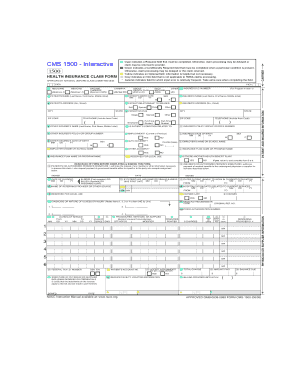
Get Pica On Hmsa Cms 1500 Form
How it works
-
Open form follow the instructions
-
Easily sign the form with your finger
-
Send filled & signed form or save
How to fill out the Pica On Hmsa Cms 1500 Form online
Filling out the Pica On Hmsa Cms 1500 Form online can seem challenging, but with this guide, you will have a clear step-by-step approach to complete it accurately. This form is essential for submitting health insurance claims and ensuring timely processing.
Follow the steps to successfully complete the form online
- Press the ‘Get Form’ button to access the Pica On Hmsa Cms 1500 Form and open it in an online editor.
- Begin by filling in the patient’s name in the designated section. Ensure that the last name is followed by the first name and middle initial, as these fields are critical for accurate identification.
- Input the patient’s birth date using the format MM-DD-YY. This information is necessary for processing the claim correctly.
- Next, provide the patient's address, including the street, city, state, and ZIP code. Accurate details here help in verifying the patient’s information.
- Add the insured's information by entering their name, relation to the patient, and identification number. This information is vital for linking the claim to the correct health plan.
- Indicate whether the patient’s condition is related to employment or an accident by checking the relevant boxes. This will affect how the claim is processed.
- Sign the form in the designated section. The patient's signature authorizes the release of medical information necessary for processing the claim.
- Lastly, review all fields for accuracy. After confirming all details are correct, save your changes, and you may choose to download, print, or share the completed form.
Start filling out the Pica On Hmsa Cms 1500 Form online today for efficient health insurance claims processing.
Box 17a. The Other ID number of the referring, ordering, or supervising provider is reported in 17a in the shaded area. The qualifier indicating what the number represents is reported in the qualifier field to the immediate right of 17a.
Industry-leading security and compliance
US Legal Forms protects your data by complying with industry-specific security standards.
-
In businnes since 199725+ years providing professional legal documents.
-
Accredited businessGuarantees that a business meets BBB accreditation standards in the US and Canada.
-
Secured by BraintreeValidated Level 1 PCI DSS compliant payment gateway that accepts most major credit and debit card brands from across the globe.


