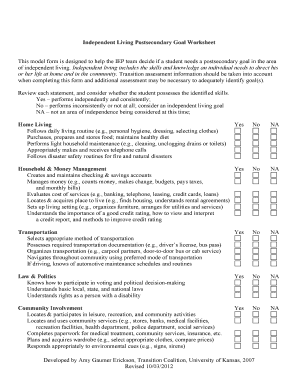
Get Independent+living+postsecondary+goal+worksheet+revised+10-3-12.doc
How it works
-
Open form follow the instructions
-
Easily sign the form with your finger
-
Send filled & signed form or save
How to use or fill out the Independent Living Postsecondary Goal Worksheet Revised 10-3-12.doc online
The Independent Living Postsecondary Goal Worksheet is a vital tool for IEP teams to assess a student's need for postsecondary independent living goals. This guide provides clear, step-by-step instructions for completing the form online, ensuring that every user can navigate the process effectively.
Follow the steps to successfully complete the worksheet.
- Click the ‘Get Form’ button to access the worksheet in your browser. This will allow you to open and fill out the document online.
- Begin with the section labeled 'Home Living.' For each skill listed, indicate whether the student performs independently (Yes), inconsistently (No), or if it is not applicable (NA) at this time. Be honest in your assessments to identify areas needing focus.
- Move to the 'Household & Money Management' section. Review each skill and answer accordingly. Understanding how to manage finances is crucial for fostering independence in students.
- Proceed to the 'Transportation' section. Indicate the student's transportation skills. This includes assessing their capability to navigate various transportation methods, which is essential for independent living.
- Complete the 'Law & Politics' section. Evaluate the student's understanding of their rights and civic responsibilities, which play a role in their ability to live independently.
- Fill out the 'Community Involvement' section. Here, gauge the student's engagement with community resources and activities, which are important for social integration.
- Assess 'Personal Safety and Interpersonal Relationships.' Consider the student's ability to maintain safety and form relationships. These skills are vital for a successful independent living experience.
- Continue with the 'Self-Advocacy' section. Evaluate the student’s ability to express their needs and advocate for themselves, a key component of independent living.
- Review the 'Health and Wellness' section. This involves assessing the student's understanding and practices around healthcare and healthy living.
- If you answered 'No' to any of the skills, discuss potential postsecondary goals in independent living. Use the provided questions to guide your conversation and identify essential skills for the student’s IEP.
- Finally, save your changes, download a copy for your records, or print the completed worksheet as necessary. Ensure that all stakeholders have access to the final document.
Complete your documents online today to ensure a smooth transition to independent living.
You can effectively use the Independent+Living+Postsecondary+Goal+Worksheet+Revised+10-3-12.doc by first identifying your aspirations and then breaking them down into manageable goals. This worksheet allows you to track your progress and adjust your plans as necessary. By integrating this tool into your IEP process, you can ensure that you stay aligned with your postsecondary goals and work toward achieving them successfully.
Industry-leading security and compliance
-
In businnes since 199725+ years providing professional legal documents.
-
Accredited businessGuarantees that a business meets BBB accreditation standards in the US and Canada.
-
Secured by BraintreeValidated Level 1 PCI DSS compliant payment gateway that accepts most major credit and debit card brands from across the globe.


