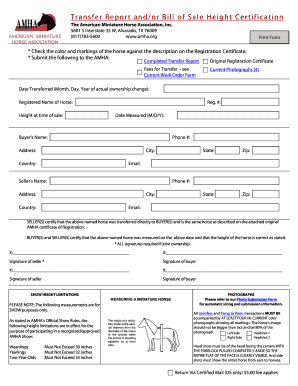
Get Transfer Report And/or Bill Of Sale Height Certification - Amha
How it works
-
Open form follow the instructions
-
Easily sign the form with your finger
-
Send filled & signed form or save
How to fill out the Transfer Report And/or Bill Of Sale Height Certification - Amha online
Completing the Transfer Report And/or Bill Of Sale Height Certification - Amha online is a straightforward process designed to facilitate the transfer of ownership of miniature horses. This guide will assist you in navigating each section of the form step by step.
Follow the steps to fill out the form efficiently.
- Click ‘Get Form’ button to obtain the form and open it in the editor.
- Begin by checking the color and markings of the horse against the description on the Registration Certificate to ensure accuracy.
- Fill in the 'Date Transferred' section with the month, day, and year of the actual ownership change.
- Enter the 'Registered Name of Horse' along with the 'Height at time of sale' and 'Reg. #'. Be sure to provide the 'Date Measured' in the M/D/Y format.
- Input the buyer's and seller's details, including name, phone number, address, city, state, zip code, and email address.
- Both buyer(s) and seller(s) must certify that the horse is accurately described and was measured on the specified date. Ensure that all required signatures are provided for joint ownership.
- Review and confirm the height of the horse for show purposes according to AMHA's limitations to avoid any discrepancies.
- Prepare at least four current color photographs of the horse as specified (left side, right side, and two headshots) to accompany your submission. Ensure the photographs meet the requirements outlined in the form.
- Once all sections are completed, save any changes made to the form. You can then proceed to download, print, or share the form as needed.
Complete your documents online to ensure efficient processing and transfer of ownership.
0:20 3:49 How To Add Unlimited - Multiple Text Watermark In Microsoft Word YouTube Start of suggested clip End of suggested clip You want to add your watermark. Click on design. As it opens up from each background click on thisMoreYou want to add your watermark. Click on design. As it opens up from each background click on this drop. Down as watermark. Once it opens up you will see different write-ups.
Industry-leading security and compliance
-
In businnes since 199725+ years providing professional legal documents.
-
Accredited businessGuarantees that a business meets BBB accreditation standards in the US and Canada.
-
Secured by BraintreeValidated Level 1 PCI DSS compliant payment gateway that accepts most major credit and debit card brands from across the globe.


