Loading
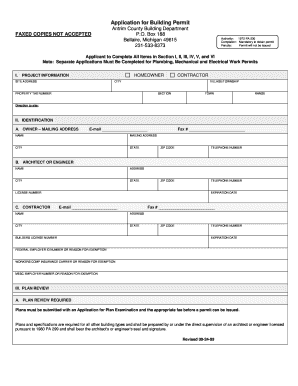
Get Building Permit Template
How it works
-
Open form follow the instructions
-
Easily sign the form with your finger
-
Send filled & signed form or save
How to fill out the Building Permit Template online
Completing the Building Permit Template online is essential for obtaining the necessary permissions to begin your construction or renovation project. This guide provides clear, step-by-step instructions to ensure you accurately fill out all required sections of the form.
Follow the steps to successfully complete the Building Permit Template online.
- Press the ‘Get Form’ button to access the Building Permit Template and open it in your preferred document editor.
- Begin by filling in the Project Information section. Enter the site address, city, contractor, and property tax number as required.
- In the Identification section, provide the owner's mailing address, email, and phone number, alongside the architect or engineer's details if applicable.
- Fill out the Contractor information, including their name, address, license number, and relevant insurance details.
- Proceed to the Plan Review section. Confirm that plans are attached for review to ensure compliance before submitting the application.
- In the Proposed Use of Building section, indicate whether the project is residential or non-residential. Select the appropriate category and provide details on the building's purpose.
- Next, address the Selected Characteristics of Building segment. Input electrical service amps, frame type, heating fuel, sewage disposal, water supply, and mechanical details.
- Complete the Applicant Information section where the applicant must sign, certifying the accuracy of the provided information.
- Lastly, review all provided information for accuracy before saving, downloading, printing, or sharing the completed Building Permit Template.
Start filling out your Building Permit Template online today!
Related links form
Yes, you can obtain your own building permit. However, you must ensure that you meet all local guidelines and submit the appropriate documentation. A Building Permit Template can be a valuable resource, guiding you through the application process and helping you gather the necessary paperwork.
Industry-leading security and compliance
US Legal Forms protects your data by complying with industry-specific security standards.
-
In businnes since 199725+ years providing professional legal documents.
-
Accredited businessGuarantees that a business meets BBB accreditation standards in the US and Canada.
-
Secured by BraintreeValidated Level 1 PCI DSS compliant payment gateway that accepts most major credit and debit card brands from across the globe.


