Loading
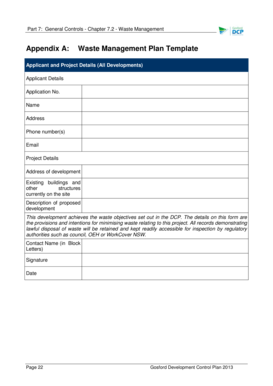
Get Appendix A Waste Management Plan Template - Gosford City Council - Vivid Blob Core Windows
How it works
-
Open form follow the instructions
-
Easily sign the form with your finger
-
Send filled & signed form or save
How to fill out the Appendix A Waste Management Plan Template - Gosford City Council - Vivid Blob Core Windows online
Filling out the Appendix A Waste Management Plan Template is a crucial step in ensuring compliance with waste management regulations. This guide will walk you through each section of the form to help you complete it accurately and efficiently.
Follow the steps to effectively complete the waste management plan template.
- Click the ‘Get Form’ button to obtain the form and open it in the editor.
- Begin by entering the applicant details in the designated fields. Provide your application number, name, address, phone number, and email address. Ensure that all information is accurate.
- Next, fill out the project details section. This includes the address of the development, information about existing buildings or structures on the site, and a description of the proposed development. Clearly outline how your development meets the waste objectives set out in the Development Control Plan (DCP).
- In the demolition section, specify the address of the development again and provide information on the estimated types of waste that will be generated, including options for reuse, recycling, and disposal. Make sure to note the volume and weight of each waste type, along with the recycling outlet to be used.
- Proceed to the construction section. Similar to the demolition step, indicate the types of waste and their respective estimates for volume and weight. Document how waste will be managed on-site, specifying the materials that will be reused or recycled, along with the methods and contractors involved.
- The ongoing operation section requires you to list the total volume of waste expected from the development. Include details about recyclables, compostables, and residual waste. Specify collection frequencies and the number and size of storage bins needed.
- In the construction design section, outline measures for waste avoidance incorporated into the design and construction techniques. Explain how waste facilities will be serviced and accessed, including any necessary engineering details.
- Complete the plans and drawings section by ensuring site plans are detailed and indicate the storage locations for waste and recyclables during all phases of development (demolition, construction, and ongoing operation).
- Finally, review all entered information for accuracy. Once confirmed, save your changes. You can choose to download, print, or share the completed form as needed.
Get started on filling out your waste management plan template online today!
The 7 R's of waste management are Refuse, Reduce, Reuse, Recycle, Repair, Repurpose, and Recover. These principles guide individuals and organizations in minimizing waste and promoting sustainability. Understanding these concepts can enhance your waste management plan, especially when utilizing the Appendix A Waste Management Plan Template - Gosford City Council - Vivid Blob Core Windows.
Industry-leading security and compliance
US Legal Forms protects your data by complying with industry-specific security standards.
-
In businnes since 199725+ years providing professional legal documents.
-
Accredited businessGuarantees that a business meets BBB accreditation standards in the US and Canada.
-
Secured by BraintreeValidated Level 1 PCI DSS compliant payment gateway that accepts most major credit and debit card brands from across the globe.


