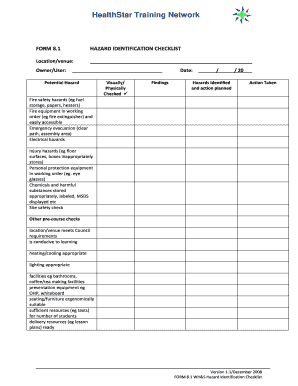
Get Hazard Identification Checklist
How it works
-
Open form follow the instructions
-
Easily sign the form with your finger
-
Send filled & signed form or save
How to fill out the Hazard Identification Checklist online
The Hazard Identification Checklist is a crucial tool for ensuring safety in various environments. This guide will walk you through the online process of completing the checklist effectively and comprehensively.
Follow the steps to complete the Hazard Identification Checklist online.
- Click the ‘Get Form’ button to access the checklist. This will allow you to retrieve the form and open it in an editable format.
- Begin by entering the location or venue where the hazard identification is taking place in the designated field.
- Next, fill out the name of the owner or user responsible for the space. This ensures accountability for identifying and addressing hazards.
- In the section marked 'Potential Hazard,' detail any hazards that have been identified, such as fire safety hazards or electrical hazards. Be as specific as possible.
- Record the date on which the checklist is being completed. This provides a timeline for future reference.
- Use the 'Visually/Physically Checked' column to indicate whether each hazard was reviewed. Check the box next to each item as applicable.
- In the 'Findings' section, note down any hazards that have been identified along with the corresponding action planned for each item.
- Specify the 'Action Taken' for each identified hazard to confirm that proper measures have been implemented.
- Once all sections have been filled out, review the entire checklist for accuracy and completeness.
- Finally, save your changes to the completed checklist. You may also choose to download, print, or share the form as necessary.
Complete the Hazard Identification Checklist online today to help create a safer environment.
Writing a hazard identification report involves documenting identified hazards, assessing their risks, and outlining recommended safety measures. Start by using your Hazard Identification Checklist to gather data and observations. Then, organize the information clearly, ensuring it is easy to understand. This report serves as a vital communication tool for improving workplace safety and can be easily created using resources from US Legal Forms.
Industry-leading security and compliance
-
In businnes since 199725+ years providing professional legal documents.
-
Accredited businessGuarantees that a business meets BBB accreditation standards in the US and Canada.
-
Secured by BraintreeValidated Level 1 PCI DSS compliant payment gateway that accepts most major credit and debit card brands from across the globe.


