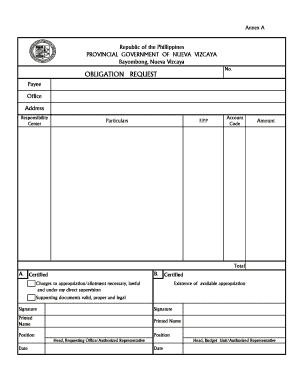
Get Obligation Request Form
How it works
-
Open form follow the instructions
-
Easily sign the form with your finger
-
Send filled & signed form or save
How to fill out the Obligation Request Form online
Filling out the Obligation Request Form online can streamline the process of requesting obligations and ensure that required information is accurately submitted. This guide offers clear, step-by-step instructions to assist users in completing the form effectively.
Follow the steps to successfully complete the Obligation Request Form.
- Click ‘Get Form’ button to obtain the form and open it in the online editor.
- Enter the number assigned to the Obligation Request by the Budget Unit in the dedicated field. The numbering format should follow 00 – 0000 – 00 – 0000, indicating year, month, and allotment class.
- In the Payee field, input the name of the individual or organization to whom the obligation is payable.
- Provide the name of the Office associated with the payee in the Office field.
- Fill in the Address field with the address or location of the payee's office.
- Enter the Responsibility Center code, which indicates the cost center where expenses will be charged.
- In the Particulars section, provide a brief description of the obligation being requested.
- Input the function/program/project code (F.P.P) as shown in the approved appropriation/allotment.
- Fill in the Account Code field with the relevant code for expense, asset, or liability related to the obligation.
- In the Amount field, enter the adjustment amount of the obligation requested.
- In Box A, affix the signature, print the name, indicate the position, and date of the Head of the Requesting Office or their authorized representative certifying the legality of the obligation.
- In Box B, similarly, provide the signature, printed name, position, and date of the Head of the Budget Unit or their authorized representative certifying the availability of the appropriation.
- Review all entered information for accuracy, make any necessary adjustments, and ensure compliance with guidelines.
- Finally, save changes, download the completed form, print, or share it as needed.
Complete your Obligation Request Form online today for a smooth processing experience.
Obligations on a property refer to duties or responsibilities that a property owner must fulfill. These may include mortgage payments, property taxes, or homeowners association fees. Understanding these obligations is crucial for maintaining your property's value and ensuring compliance with local laws. Using the Obligation Request Form can help you clarify and document these responsibilities effectively.
Industry-leading security and compliance
-
In businnes since 199725+ years providing professional legal documents.
-
Accredited businessGuarantees that a business meets BBB accreditation standards in the US and Canada.
-
Secured by BraintreeValidated Level 1 PCI DSS compliant payment gateway that accepts most major credit and debit card brands from across the globe.


