Loading
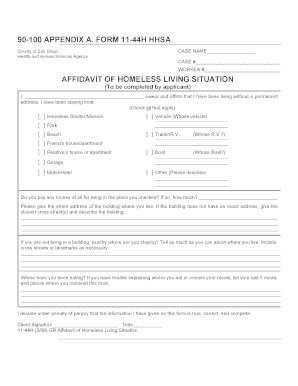
Get Form 11 44h Hhsa
How it works
-
Open form follow the instructions
-
Easily sign the form with your finger
-
Send filled & signed form or save
How to fill out the Form 11 44h Hhsa online
Filling out the Form 11 44h Hhsa online can help you formally document your current living situation if you do not have a permanent address. This guide provides clear instructions to assist you in completing this form accurately.
Follow the steps to fill out the Form 11 44h Hhsa online.
- Click ‘Get Form’ button to obtain the form and open it in the editor.
- Begin by filling in the 'Case Name,' 'Case Number,' and 'Worker Number' at the top of the form. Ensure that this information is accurate to assist in processing your application.
- In the section labeled 'Affidavit of Homeless Living Situation,' enter your name in the provided line. This attests to your report of lacking a permanent address.
- Check all applicable boxes that describe your current living situation. You can select multiple options, such as homeless shelter, vehicle, or staying with a friend or relative.
- For each option, if applicable, provide details about whose vehicle, RV, or boat you are using. This information is important for clarifying your living arrangements.
- If you pay any amount for living in the places checked, write down the amount in the designated field to give a clearer picture of your circumstances.
- Provide the street address of your residence. If there is not a specific address, include the nearby cross streets or describe where you are staying as accurately as possible.
- Indicate where you have been eating. If you find it difficult to describe, list your last five meals and where you got them to provide a detailed account of your dining situation.
- Finally, review all the information you have entered for accuracy. Once confirmed, sign and date in the designated area to declare that all information is correct.
- After completing the form, proceed to save your changes, download, print, or share the document as required.
Complete your documents online for a smoother process.
There are six steps in the mail merge wizard: Select the document type. Start the document. Select recipients. Write your letter. Preview your letters. Complete the merge.
Industry-leading security and compliance
US Legal Forms protects your data by complying with industry-specific security standards.
-
In businnes since 199725+ years providing professional legal documents.
-
Accredited businessGuarantees that a business meets BBB accreditation standards in the US and Canada.
-
Secured by BraintreeValidated Level 1 PCI DSS compliant payment gateway that accepts most major credit and debit card brands from across the globe.


