Loading
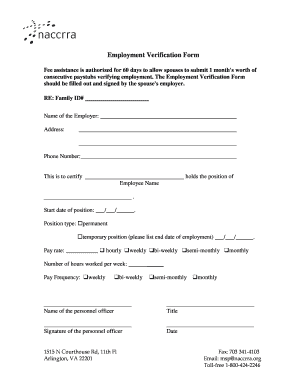
Get Employment Verification Form - Naccrra - Naccrra
How it works
-
Open form follow the instructions
-
Easily sign the form with your finger
-
Send filled & signed form or save
How to fill out the Employment Verification Form - NACCRRA - Naccrra online
The Employment Verification Form - NACCRRA is a crucial document used to verify employment for fee assistance programs. Filling this form accurately ensures a smooth verification process and allows you to access the necessary assistance.
Follow the steps to complete the Employment Verification Form online.
- Click ‘Get Form’ button to obtain the form and open it for completion.
- Begin by filling in the 'Family ID#' at the top of the form to reference your specific case.
- In the 'Name of the Employer' field, provide the full legal name of the employer.
- Enter the 'Address' of the employer, ensuring you include the street address, city, state, and zip code.
- Provide the 'Phone Number' of the employer or the personnel officer responsible for employment verification.
- In the area labeled 'This is to certify', write the name of the employee whose employment you are verifying.
- Fill in the 'Start date of position' with the date the employee commenced their role, using the format ___/___/______.
- Select the 'Position type' by checking either 'permanent' or 'temporary'. If temporary, specify the 'end date of employment'.
- Fill in the 'Pay rate', indicating whether it is hourly, weekly, bi-weekly, semi-monthly, or monthly.
- Indicate the 'Number of hours worked per week', reflecting the employee's typical work schedule.
- Check the appropriate box for 'Pay Frequency' to specify how often the employee is paid.
- Provide the 'Name of the personnel officer' responsible for signing the form.
- Include the 'Title' of the personnel officer.
- Have the personnel officer sign and date the form.
- Once all sections are completed, save your changes. You can then download the form for printing or share it as needed.
Complete your Employment Verification Form online for a seamless submission process.
An example of employment verification is a letter from an employer confirming an employee's job title, duration of employment, and salary. This letter serves as an official document that validates the employee's work history. The Employment Verification Form - NACCRRA - Naccrra can also serve as a formal example, providing structured details for verification purposes.
Industry-leading security and compliance
US Legal Forms protects your data by complying with industry-specific security standards.
-
In businnes since 199725+ years providing professional legal documents.
-
Accredited businessGuarantees that a business meets BBB accreditation standards in the US and Canada.
-
Secured by BraintreeValidated Level 1 PCI DSS compliant payment gateway that accepts most major credit and debit card brands from across the globe.


