Loading
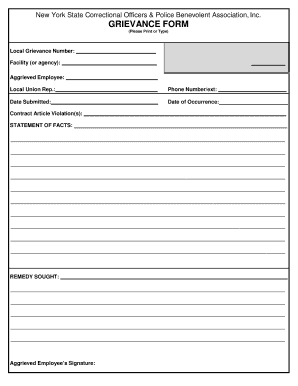
Get Nyscopba Grievance Form
How it works
-
Open form follow the instructions
-
Easily sign the form with your finger
-
Send filled & signed form or save
How to fill out the Nyscopba grievance form online
Completing the Nyscopba grievance form online is an essential process for addressing workplace concerns effectively. This guide provides clear, step-by-step instructions to help you navigate the form with ease.
Follow the steps to fill out the Nyscopba grievance form online.
- Click ‘Get Form’ button to access the grievance form and open it in the editor.
- Begin by filling out the local grievance number and the facility or agency name where the grievance occurred. Be sure to provide accurate information to ensure proper processing.
- In the section labeled 'DO NOT WRITE IN THIS BOX', leave it empty as it is reserved for the NYSCOPBA grievance number, which will be filled in by the relevant authority.
- Next, enter the name of the aggrieved employee and the local union representative. This helps to identify those involved and ensures the grievance is directed appropriately.
- Input the phone number and extension for the aggrieved employee to facilitate communication regarding the grievance.
- Fill in the date you are submitting the form and the date when the occurrence that prompted the grievance happened. Accurate dates are crucial for the review process.
- Identify any contract article violations by listing them in the appropriate section. This helps outline the basis of your grievance.
- Provide a comprehensive statement of the facts surrounding your grievance. Be clear and factual, as this will support your claims.
- In the 'Remedy Sought' section, describe the outcome you are seeking. This lets the reviewing authority know how you would like the issue to be resolved.
- The aggrieved employee should sign the form in the designated area, confirming that the information provided is accurate.
- Once you have filled in all necessary fields, review the information for accuracy and completeness. You can then save changes, download, print, or share the completed form as needed.
Complete your grievance documents online today to ensure your concerns are addressed.
When preparing a grievance, it is essential to gather supporting evidence. This may include emails, documents, or witness statements that relate to your complaint. Ensure that all evidence is well-organized and relevant to the issues presented in the Nyscopba Grievance Form. Having strong evidence increases the likelihood that your grievance will be taken seriously and addressed in a timely manner.
Industry-leading security and compliance
US Legal Forms protects your data by complying with industry-specific security standards.
-
In businnes since 199725+ years providing professional legal documents.
-
Accredited businessGuarantees that a business meets BBB accreditation standards in the US and Canada.
-
Secured by BraintreeValidated Level 1 PCI DSS compliant payment gateway that accepts most major credit and debit card brands from across the globe.


