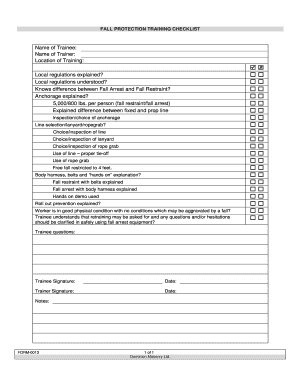
Get Form-0013 - Fall Protection Training Checklist. Employer's Report Of Injury Or Occupational Disease
How it works
-
Open form follow the instructions
-
Easily sign the form with your finger
-
Send filled & signed form or save
How to use or fill out the Form-0013 - Fall Protection Training Checklist. Employer's Report Of Injury Or Occupational Disease online
The Form-0013 - Fall Protection Training Checklist is essential for ensuring that trainees receive proper fall protection training. This guide will help you navigate and accurately complete the form online, ensuring compliance and safety in the workplace.
Follow the steps to accurately complete the Form-0013 online.
- Press the ‘Get Form’ button to access the Form-0013, opening it in your preferred editing platform.
- In the first section, provide the name of the trainee. Ensure the spelling is correct to avoid any complications.
- Next, fill in the name of the trainer responsible for the training session.
- Indicate the location where the training took place, providing complete address details.
- Confirm if the local regulations were explained during the training. You may check 'Yes' or 'No' accordingly.
- Indicate if the trainee understood the local regulations explained by checking the appropriate box.
- Document whether the trainee knows the difference between Fall Arrest and Fall Restraint.
- Fill in if the anchorage system was explained to the trainee during the session.
- Specify the capacity (5,000/800 lbs. per person) for fall restraint and fall arrest systems.
- Clarify the difference between fixed and rope line systems, ensuring thorough understanding.
- Record the trainee's comprehension regarding the inspection and selection of anchorage.
- Provide details on the choice and inspection of the line, lanyard, and rope grab.
- Be sure to point out proper tie-off practices and use of the rope grab.
- Confirm that the trainee is aware of the maximum free fall limits (restricted to 4 feet).
- Provide explanations regarding the use of body harnesses, belts, and hands-on demonstrations.
- Document the understanding of fall restraint with belts and fall arrest with body harness explanations.
- Include a note on roll-out prevention concepts, ensuring trainees grasp these critical safety measures.
- Assess if the trainee is in good physical condition, indicating any potential aggravating conditions.
- Note if retraining requirements were discussed, allowing for any necessary clarifications.
- Encourage trainees to ask questions and document their inquiries in the space provided.
- Have the trainee sign and date the form to acknowledge their participation and understanding.
- The trainer should also sign and date the form, confirming their role in the training.
- If there are any additional notes or observations, complete the notes section.
- Once completed, save your changes, and you can download, print, or share the form online.
Complete your digital documents efficiently by filling out the Form-0013 online.
Related links form
2:16 6:44 How to Combine Date and Time in Excel (2 Easy Formulas) - YouTube YouTube Start of suggested clip End of suggested clip Now let me show you another way that you can do this using a simple formula. Here again i have theMoreNow let me show you another way that you can do this using a simple formula. Here again i have the same data set with the date in column a and time in column b. And in this case instead of simply
Industry-leading security and compliance
-
In businnes since 199725+ years providing professional legal documents.
-
Accredited businessGuarantees that a business meets BBB accreditation standards in the US and Canada.
-
Secured by BraintreeValidated Level 1 PCI DSS compliant payment gateway that accepts most major credit and debit card brands from across the globe.


