Loading
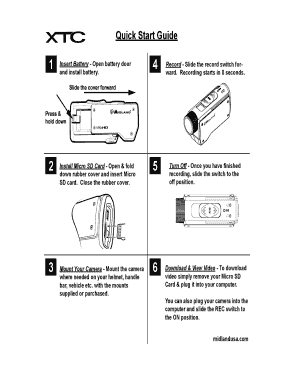
Get Xtc280vp 1080p Action Camera Manual - Midland Radio ...
How it works
-
Open form follow the instructions
-
Easily sign the form with your finger
-
Send filled & signed form or save
How to fill out the XTC280VP 1080p Action Camera Manual - Midland Radio online
Filling out the XTC280VP 1080p Action Camera Manual is essential for users who want to make the most of their camera experience. This comprehensive guide provides clear, step-by-step instructions to help users navigate the manual effectively and efficiently.
Follow the steps to successfully complete the manual online.
- Click ‘Get Form’ button to access the manual and open it in the editor.
- Insert the battery by opening the battery door and placing the battery securely inside.
- Install the Micro SD card by opening the rubber cover and inserting the card, then close the cover.
- Mount your camera on the desired surface, such as a helmet or vehicle, using the provided mounts.
- To start recording, slide the record switch forward and note that recording will begin in 8 seconds.
- Once finished, slide the switch to the off position to stop the recording.
- To download and view video footage, remove the Micro SD card and connect it to your computer, or connect your camera directly and switch it on.
Complete the required documents online to ensure a seamless experience with your XTC280VP action camera.
To turn on your Midland walkie talkie, locate the power button, which is generally positioned on the top or side of the device. Press and hold the button until you hear a sound or see the screen light up. If you encounter difficulties, it may be helpful to review the XTC280VP 1080p Action Camera Manual - Midland Radio for troubleshooting tips and operational details.
Industry-leading security and compliance
US Legal Forms protects your data by complying with industry-specific security standards.
-
In businnes since 199725+ years providing professional legal documents.
-
Accredited businessGuarantees that a business meets BBB accreditation standards in the US and Canada.
-
Secured by BraintreeValidated Level 1 PCI DSS compliant payment gateway that accepts most major credit and debit card brands from across the globe.


