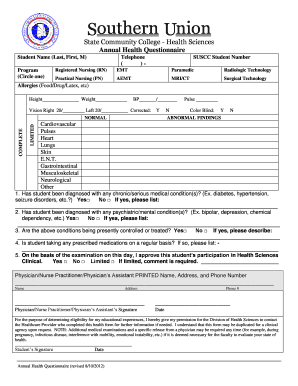
Get Annual Physical Form
How it works
-
Open form follow the instructions
-
Easily sign the form with your finger
-
Send filled & signed form or save
How to fill out the Annual Physical Form online
Filling out the Annual Physical Form online is an essential step for students in health sciences programs. This guide provides a clear overview of each section and field of the form, ensuring that you can accurately and efficiently complete it online.
Follow the steps to fill out the Annual Physical Form effectively.
- Press the ‘Get Form’ button to access the form and open it in your preferred editor.
- Begin by entering your full name in the designated field labeled 'Student Name (Last, First, M)'. This is a crucial field for identification.
- Provide your telephone number in the space labeled 'Telephone', ensuring it is valid for any necessary communication.
- Indicate your program by circling one of the options provided, such as Registered Nursing (RN), EMT, or others listed. This helps categorize your information appropriately.
- Enter your SUSCC Student Number to tie your health information back to your student profile.
- List any known allergies in the section labeled 'Allergies (Food/Drug/Latex, etc.)' to inform health providers of potential issues.
- Fill in your height and weight in the designated sections, as this information is vital for your physical assessment.
- Record your blood pressure readings, with systolic over diastolic recorded as 'BP_______/________'.
- Indicate your vision for each eye in the provided fields: Right and Left, and check whether any corrections are needed.
- Complete the 'Pulse' section by inputting your pulse rate. Additionally, indicate if you are color blind by checking 'Y' or 'N'.
- Answer questions regarding chronic or serious medical conditions by selecting 'Yes' or 'No' and providing additional details if applicable.
- Respond to questions about psychiatric or mental conditions similarly, detailing any conditions if necessary.
- Indicate whether the above conditions are currently controlled or treated and describe your treatment if applicable.
- List any prescribed medications you are currently taking in the appropriate section.
- Provide a recommendation for your participation in Health Sciences Clinical by selecting 'Yes', 'No', or 'Limited', and add comments if limited.
- Enter the name, address, and phone number of the physician, nurse practitioner, or physician’s assistant, and ensure their signature and date are included.
- Sign and date the form to acknowledge your permission for the Division of Health Sciences to contact your healthcare provider for further information if needed.
- Once finished, save your changes, and consider downloading, printing, or sharing the completed form as needed.
Complete your Annual Physical Form online today to stay on track with your health requirements.
An annual physical typically includes a comprehensive review of your health, including physical examinations and necessary screenings. Your healthcare provider will discuss your lifestyle habits, medications, and any concerns you may have. This visit aims to promote preventive care and health education, making it an invaluable part of your health maintenance strategy. Ensure you complete your Annual Physical Form to capture all relevant information accurately.
Industry-leading security and compliance
-
In businnes since 199725+ years providing professional legal documents.
-
Accredited businessGuarantees that a business meets BBB accreditation standards in the US and Canada.
-
Secured by BraintreeValidated Level 1 PCI DSS compliant payment gateway that accepts most major credit and debit card brands from across the globe.


