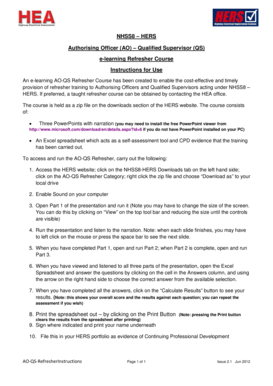
Get Nhss8-hers-ao-qs_elearning_refreshercourse_instructions_v2 ... - S248054552 Websitehome Co
How it works
-
Open form follow the instructions
-
Easily sign the form with your finger
-
Send filled & signed form or save
How to use or fill out the NHSS8-HERS-AO-QS_elearning_RefresherCourse_Instructions_v2 ... - S248054552 Websitehome Co online
This guide provides comprehensive instructions on how to effectively fill out the NHSS8-HERS-AO-QS e-learning refresher course instructions. It ensures that users of all levels can navigate the process smoothly and confidently.
Follow the steps to complete the e-learning refresher course instructions.
- Click the ‘Get Form’ button to obtain the NHSS8-HERS-AO-QS e-learning refresher course instructions form and open it in your preferred online document editor.
- Familiarize yourself with the content of the refresher course, including the three PowerPoint presentations and Excel self-assessment tool mentioned in the instructions.
- Access the downloads section on the HERS website and locate the NHSS8-HERS AO-QS Refresher Course zip file.
- Download the zip file to your local drive by right-clicking on it and selecting ‘Download as’.
- Ensure that the sound is enabled on your computer for the PowerPoint presentations.
- Open Part 1 of the presentation. Adjust the screen size if necessary by selecting ‘View’ in the top toolbar and resizing the window until the navigation controls are visible.
- Run the presentation and pay attention to the narration. To proceed to the next slide, click the mouse or press the space bar when each slide finishes.
- After completing Part 1, repeat these steps for Part 2 and Part 3 of the presentation.
- Once all parts have been viewed, open the provided Excel spreadsheet, click on the cell in the Answers column, and select the correct answers from the dropdown menu.
- After answering all questions, click on the ‘Calculate Results’ button to view your overall score and results for each question; feel free to retake the assessment if desired.
- Print the completed spreadsheet by clicking on the Print Button; keep in mind that doing so will clear your results.
- Sign the document in the designated area and print your name underneath.
- Store the completed form in your HERS portfolio as evidence of Continuing Professional Development.
Complete your NHSS8-HERS-AO-QS e-learning refresher course instructions online today!
Becoming a test administrator involves several steps, starting with the completion of a training course like the NHSS8-HERS-AO-QS_elearning_RefresherCourse_Instructions_v2 ... - S248054552 Websitehome Co. This course covers the necessary protocols and responsibilities of a test administrator. After finishing the course, you will need to acquire relevant certifications and possibly pass a background check, depending on your location. With these steps completed, you will be ready to support students effectively during assessments.
Industry-leading security and compliance
-
In businnes since 199725+ years providing professional legal documents.
-
Accredited businessGuarantees that a business meets BBB accreditation standards in the US and Canada.
-
Secured by BraintreeValidated Level 1 PCI DSS compliant payment gateway that accepts most major credit and debit card brands from across the globe.


