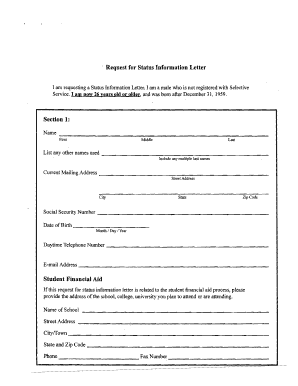
Get Request For Status Information Letter
How it works
-
Open form follow the instructions
-
Easily sign the form with your finger
-
Send filled & signed form or save
How to fill out the Request For Status Information Letter online
Completing the Request For Status Information Letter is a vital step for individuals seeking clarification on their registration status with the Selective Service. This guide provides detailed, step-by-step instructions to help you accurately fill out the form online.
Follow the steps to complete the Request For Status Information Letter effectively.
- Click ‘Get Form’ button to obtain the form and open it in the editor.
- Section 1 requires you to provide your complete name, including any other names you have used. Ensure that you include all last names if applicable.
- Complete your street address, city, state, and zip code. This information is critical as forms submitted without a valid mailing address may not be processed.
- Input your Social Security Number. If you have previously used a different Social Security Number, include that as well.
- Fill in your date of birth. Remember, this form is intended for individuals born after December 31, 1959, who are 26 years old or older.
- Provide a daytime telephone number where you can be reached for any follow-up inquiries.
- Enter your email address for further communication if necessary.
- If this request relates to student financial aid, complete the school information section, including the name, address, and contact details of the educational institution.
- In Section 2, document any military service details and provide dates for active duty, reserve, and military school service as needed. Attach a copy of DD214 or similar documentation.
- Indicate if you have been incarcerated, institutionalized, hospitalized, or confined to home, and provide corresponding dates and documentation.
- Complete the non-citizen section if applicable, including your first entry date into the United States and your USCIS status.
- Address the reason for not registering with the Selective Service, providing a detailed written explanation as required.
- Finally, print the completed form, sign, and date it. Ensure that you also include all required supporting documents before mailing it to the designated address.
- Once done, you can save your changes, download, print the document, or share as needed.
Start completing the Request For Status Information Letter online today to clarify your registration status.
Get form
Related links form
An immigration status letter is a document that verifies an individual's immigration status, often issued by USCIS. This letter can serve multiple purposes, including legal verification and proving eligibility for various services. To obtain your immigration status letter, you can submit a Request For Status Information Letter to USCIS, and USLegalForms can help guide you through the process.
Get This Form Now!
Industry-leading security and compliance
-
In businnes since 199725+ years providing professional legal documents.
-
Accredited businessGuarantees that a business meets BBB accreditation standards in the US and Canada.
-
Secured by BraintreeValidated Level 1 PCI DSS compliant payment gateway that accepts most major credit and debit card brands from across the globe.


