Loading
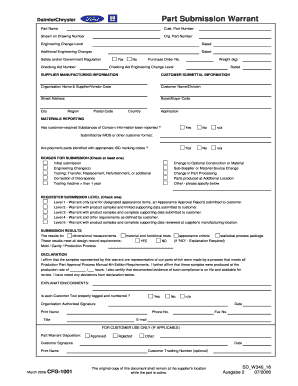
Get Part Submission Warrant - Kaco
How it works
-
Open form follow the instructions
-
Easily sign the form with your finger
-
Send filled & signed form or save
How to fill out the Part Submission Warrant - KACO online
The Part Submission Warrant - KACO is an essential document used in the automotive industry for submitting parts for approval. This guide provides comprehensive and clear instructions to assist users in completing the form accurately and efficiently online.
Follow the steps to complete the Part Submission Warrant - KACO online.
- Press the ‘Get Form’ button to access the Part Submission Warrant - KACO and open it in your chosen editor.
- Begin by entering the part name in the designated field at the top of the form. This is essential for identifying the part being submitted.
- Complete the engineering change level and dated sections, noting any additional engineering changes that may be relevant to the submission.
- In the safety and/or government regulation section, indicate whether the part complies with the necessary standards by selecting ‘Yes’ or ‘No’.
- Provide the checking aid number and purchase order number if applicable, ensuring accurate details that correspond to your submission.
- Fill in the supplier manufacturing information, including your organization name, supplier/vendor code, and street address. Include your city, region, postal code, and country.
- Answer whether customer-required substances of concern information has been reported by selecting ‘Yes’, ‘No’, or ‘n/a’.
- Document the reason for submission by checking at least one option from the list, like initial submission or engineering changes.
- Select the requested submission level that aligns with your submission needs, from Level 1 to Level 5.
- Complete the submission results section by indicating whether the required tests and measurements meet design record requirements.
- Affirm the declaration by signing in the organization authorized signature field, and provide the date along with your print name, phone number, title, fax number, and email.
- If applicable, fill in the customer use section including part warrant disposition, customer signature, and any relevant customer tracking number.
- Finally, save changes, download, print, or share the completed form as necessary to ensure compliance and retain a copy for your records.
Complete your Part Submission Warrant - KACO online today to ensure efficient processing of your part submissions.
PSW stands for Part Submission Warrant. It is part of the PPAP process and usually involves a supplier giving evidence that they will be able to meet certain demands such as delivery date, a specific production rate and a certain quality of manufacture.
Industry-leading security and compliance
US Legal Forms protects your data by complying with industry-specific security standards.
-
In businnes since 199725+ years providing professional legal documents.
-
Accredited businessGuarantees that a business meets BBB accreditation standards in the US and Canada.
-
Secured by BraintreeValidated Level 1 PCI DSS compliant payment gateway that accepts most major credit and debit card brands from across the globe.


