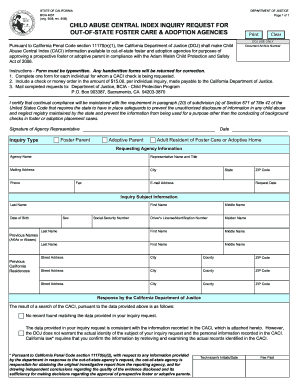
Get Bcia 4057 Child Abuse Central Index Inquiry Request For Out Of State
How it works
-
Open form follow the instructions
-
Easily sign the form with your finger
-
Send filled & signed form or save
How to fill out the Bcia 4057 Child Abuse Central Index Inquiry Request For Out Of State online
This guide provides clear and supportive instructions on how to complete the Bcia 4057 Child Abuse Central Index Inquiry Request For Out Of State form. Follow these detailed steps to ensure that your request is filled out correctly and submitted without errors.
Follow the steps to complete your request form effectively.
- Press the ‘Get Form’ button to access the Bcia 4057 form in the document editor.
- Fill out the requesting agency information, including the agency name, representative's name and title, mailing address, city, state, ZIP code, phone number, fax number, and email address.
- Specify the inquiry type by checking the appropriate box for foster parent, adoptive parent, or adult resident of the foster care or adoptive home.
- Provide the request date and fill in the subject information, including their last name, first name, middle name, driver's license or identification number, address, date of birth, previous names, social security number, and other relevant details.
- If checking for multiple subjects, repeat step 4 for each additional individual by including their respective details.
- Include a check or money order for $15.00, made payable to the California Department of Justice, to cover the cost per inquiry.
- Once all sections are completed, review the form for accuracy. Ensure that it is typewritten as handwritten forms will be returned for correction.
- Mail the completed form to the Department of Justice at the specified address: Department of Justice, BCIA - Child Protection Program, P.O. Box 903387, Sacramento, CA 94203-3870.
- After submission, hold onto any confirmation or tracking information related to your request.
Complete your Bcia 4057 request online today to ensure a smooth and timely inquiry process.
Related links form
The timeframe to submit a written external report for the Child Abuse and Neglect Reporting Act (Canra) is typically within 36 hours of the incident. It is essential to adhere to this timeline to ensure proper investigation and documentation. If you are engaging with the Bcia 4057 Child Abuse Central Index Inquiry Request For Out Of State, our platform can help you understand your reporting obligations.
Industry-leading security and compliance
-
In businnes since 199725+ years providing professional legal documents.
-
Accredited businessGuarantees that a business meets BBB accreditation standards in the US and Canada.
-
Secured by BraintreeValidated Level 1 PCI DSS compliant payment gateway that accepts most major credit and debit card brands from across the globe.


