Loading
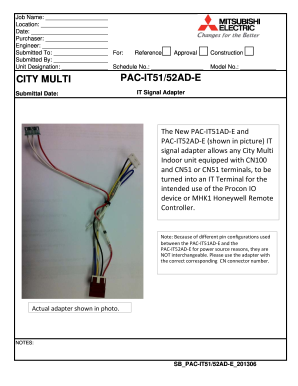
Get Pac It51ad E
How it works
-
Open form follow the instructions
-
Easily sign the form with your finger
-
Send filled & signed form or save
How to fill out the Pac It51ad E online
This guide provides a step-by-step approach for effectively completing the Pac It51ad E form online. By following these instructions, users can ensure that all required information is accurately provided and submitted.
Follow the steps to complete the Pac It51ad E form online:
- Click the ‘Get Form’ button to obtain the Pac It51ad E form and open it in your designated editor.
- Begin by filling in the job name in the designated field.
- Next, input the location where the work will take place.
- Record the date of submission in the appropriate section.
- Fill in the purchaser's name as required.
- Indicate the engineer's name or responsible party.
- Specify the individual or department submitted to.
- Check the box for the purpose of submission: Reference or Approval.
- Fill in the name of the person submitting the document.
- Include the unit designation in the next provided field.
- Enter the schedule number related to the project.
- Provide the construction model number as relevant to the submission.
- Finally, review all completed fields for accuracy before saving, downloading, printing, or sharing the form.
Complete your documents online today with confidence!
When you want to combine the values in two or more text fields in Access, you create an expression that uses the ampersand (&) operator.
Industry-leading security and compliance
US Legal Forms protects your data by complying with industry-specific security standards.
-
In businnes since 199725+ years providing professional legal documents.
-
Accredited businessGuarantees that a business meets BBB accreditation standards in the US and Canada.
-
Secured by BraintreeValidated Level 1 PCI DSS compliant payment gateway that accepts most major credit and debit card brands from across the globe.


