Loading
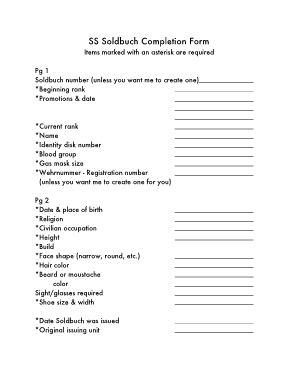
Get Soldbuch Pdf
How it works
-
Open form follow the instructions
-
Easily sign the form with your finger
-
Send filled & signed form or save
How to fill out the Soldbuch Pdf online
The Soldbuch Pdf serves as an important record and requires careful attention when completing. This guide provides step-by-step instructions to assist users in accurately filling out the form online.
Follow the steps to complete the Soldbuch Pdf effectively.
- Click ‘Get Form’ button to access the Soldbuch Pdf. This will allow you to open the document in an online editor.
- Begin by filling in the required fields on Page 1. Enter the Soldbuch number if you have one, and provide your beginning rank, promotions along with dates, current rank, full name, identity disk number, blood group, gas mask size, and Wehrnummer (registration number).
- Proceed to Page 2, where you will input additional personal information. Complete the fields for date and place of birth, religion, civilian occupation, height, build, face shape, hair color, beard or mustache color, and specify if you require glasses. Additionally, include your shoe size and the date the Soldbuch was issued along with the original issuing unit.
- On Page 3, document your service history by listing other units you have served in. Ensure that you include dates, units, and your rank and position in each unit.
- Continue to Pages 4 through 11 where you will fill out sections regarding your service details, including where you volunteered, your basic training reserve unit, as well as specifics about your equipment and weapons issued.
- On Pages 12 and 13, provide information about special clothing issued and list the specifics of weapons including serial numbers and dates of issue.
- Complete Pages 14 to 23, which include records of immunizations, eye chart details, hospitalizations, and details regarding any valuables disposition during hospital stays.
- Finish filling out the dental records (Page 24) and wartime pay records (Pages 26-27). Document pay received while away from the unit on subsequent pages.
- On the final pages, record any awards received, leave details including dates and officer names, and ensure your contact information is correct.
- Once all sections have been completed, save your changes. You can download, print, or share the filled-out Soldbuch Pdf as needed.
Ensure all documents are completed accurately and efficiently online today.
Yes, the public can access certain military records, but there are restrictions based on privacy and the type of information requested. Generally, records that are over 62 years old are available for public access, while more recent documents may require specific permissions. If you're looking for a Soldbuch Pdf or other military records, US Legal Forms can guide you through the process, ensuring you get the information you need in a user-friendly manner.
Industry-leading security and compliance
US Legal Forms protects your data by complying with industry-specific security standards.
-
In businnes since 199725+ years providing professional legal documents.
-
Accredited businessGuarantees that a business meets BBB accreditation standards in the US and Canada.
-
Secured by BraintreeValidated Level 1 PCI DSS compliant payment gateway that accepts most major credit and debit card brands from across the globe.


