Loading
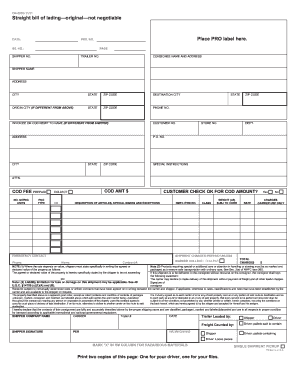
Get Op 097g 1111 Form
How it works
-
Open form follow the instructions
-
Easily sign the form with your finger
-
Send filled & signed form or save
How to fill out the Op 097g 1111 Form online
The Op 097g 1111 Form is a straight bill of lading used for shipping goods. This guide provides clear, step-by-step instructions on filling out the form online, ensuring you can complete it accurately and efficiently.
Follow the steps to fill out the Op 097g 1111 Form online.
- Click the ‘Get Form’ button to obtain the form and access it in the online editor.
- Fill in the date in the designated field at the top of the form. Ensure the date is accurate as this marks when the shipping agreement begins.
- Place the PRO label in the specified area. This label includes the PRO number, which is crucial for tracking the shipment.
- Enter the Bill of Lading (B/L) number in the next field. This number helps to uniquely identify your shipment journey.
- Provide the shipper's details including the name, address, city, state, and zip code. Accurate information here is essential for proper processing.
- Next, fill in the consignee's name and address, which is where the shipment is to be delivered.
- Complete the sections for destination city and origin city, including their respective state and zip codes where necessary.
- Input the phone number for the shipper and any special instructions you would like to include.
- Specify the COD (collect on delivery) info, including whether it is prepaid or collected. Write the COD amount and select the package type.
- In the description section, clearly describe the articles being shipped along with any special marks or exceptions.
- Fill out the emergency contact information, including a phone number should any contingencies arise.
- Complete the details about shipment charges, indicating whether they are prepaid or collect according to your shipping arrangement.
- Finally, review all the entries for accuracy. Once confirmed, you can save, download, print, or share the completed form as required.
Start your online document management by completing the Op 097g 1111 Form now!
Related links form
The meaning of the word collate is to collect, arrange and assemble in a specific order of sequence. In printing terminology, it is to assemble multiple sheets or parts together to create a set. Collating is most commonly used in the preparation of booklets, catalogs, manuals & collated color copies.
Industry-leading security and compliance
US Legal Forms protects your data by complying with industry-specific security standards.
-
In businnes since 199725+ years providing professional legal documents.
-
Accredited businessGuarantees that a business meets BBB accreditation standards in the US and Canada.
-
Secured by BraintreeValidated Level 1 PCI DSS compliant payment gateway that accepts most major credit and debit card brands from across the globe.


