Loading
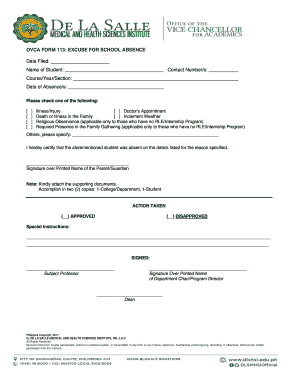
Get Ovca Form 113: Excuse For School Absence Date Filed ...
How it works
-
Open form follow the instructions
-
Easily sign the form with your finger
-
Send filled & signed form or save
How to fill out the OVCA FORM 113: Excuse for school absence online
This guide provides comprehensive instructions on how to complete the OVCA FORM 113 for excusing a student's school absence. Follow the detailed steps to ensure accurate submission online, allowing for a seamless experience.
Follow the steps to fill out the OVCA FORM 113 efficiently.
- Locate and click the ‘Get Form’ button to access the OVCA FORM 113, opening it in your preferred online editor, where you can begin filling out the necessary information.
- Enter the date filed in the designated field, ensuring it reflects the accurate date of your submission.
- Provide the name of the student in the appropriate field clearly and legibly, as this identifies who the absence pertains to.
- Input your contact number(s) to ensure you can be reached if further clarification is needed regarding the absence.
- Fill in the course, year, and section of the student to give context to the application.
- Specify the date(s) of absence in the corresponding section to indicate the exact days for which the excuse is being requested.
- Check the appropriate reason for absence from the options provided, ensuring that you select only one that accurately represents the situation.
- If selecting 'Others', be sure to provide a clear explanation in the designated space.
- Sign and print the name of the parent or guardian in the section provided, certifying the information is accurate.
- Remember to attach any supporting documents that validate the reason for absence as required.
- Complete the form in two copies: one for the college or department and the other for the student as indicated.
- Once the form is completed, save any changes, and prepare for submission online which may include downloading or printing a copy to keep.
Submit your OVCA FORM 113 online today for a smooth school absence request process.
When requesting an excused absence from school, clear communication is essential. Start by discussing your situation with your teacher or school administrator, and explain why you need the absence. You can then mention that you will be submitting the OVCA FORM 113: EXCUSE FOR SCHOOL ABSENCE Date Filed, which outlines your reasons. This proactive approach shows responsibility and helps ensure that your request is taken seriously.
Industry-leading security and compliance
US Legal Forms protects your data by complying with industry-specific security standards.
-
In businnes since 199725+ years providing professional legal documents.
-
Accredited businessGuarantees that a business meets BBB accreditation standards in the US and Canada.
-
Secured by BraintreeValidated Level 1 PCI DSS compliant payment gateway that accepts most major credit and debit card brands from across the globe.


