Loading
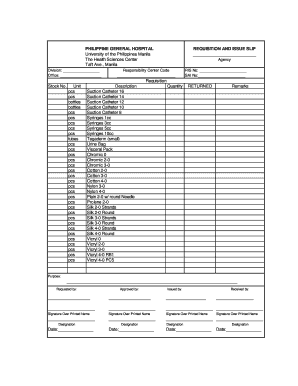
Get Requisition And Issue Slip
How it works
-
Open form follow the instructions
-
Easily sign the form with your finger
-
Send filled & signed form or save
How to fill out the Requisition And Issue Slip online
This guide will provide you with comprehensive instructions on how to accurately complete the Requisition And Issue Slip online. By following these steps, you will ensure that your requisition process is efficient and error-free.
Follow the steps to complete the Requisition And Issue Slip online
- Press the ‘Get Form’ button to access the Requisition And Issue Slip and open it in your preferred online editor.
- Fill in the 'Division' section by entering the relevant division name to indicate the department responsible for the requisition.
- Input the 'Office' by specifying the office associated with the requisition.
- In the 'Agency' section, provide the name of the requesting agency.
- Enter the 'Responsibility Center Code' to identify the specific center associated with the request.
- Complete the 'RIS No' field with the requisition and issue slip number for tracking purposes.
- Fill in the 'SAI No' to denote the specific Stock Account Identifier.
- For the 'Requisition' table, fill in the required stock numbers for each item being requested.
- Specify the 'Unit' of measurement for each item, ensuring accuracy in the quantity requested.
- Enter the 'Quantity' for each item in the corresponding field.
- If applicable, indicate any 'RETURNED' items by noting them in the specified field.
- Provide any additional remarks in the 'Remarks' section to clarify the purpose of the requisition.
- In the 'Purpose' field, describe the intent behind the requisition clearly.
- Fill in the 'Requested by' section with the name and signature of the individual making the request.
- Ensure that the 'Approved by' section is signed and dated by the approving authority.
- Have the 'Issued by' section completed by the personnel issuing the items.
- Finally, ensure that the 'Received by' section is signed, along with the designation and date of receipt.
- Once all sections are completed, save your changes, download a copy of the form, print it out if necessary, or share it with the relevant parties for processing.
Start filling out your Requisition And Issue Slip online now to streamline your document management process.
A requisition issue refers to the formal process of requesting items or services from a supplier or internal department. This process includes the creation of a requisition and issue slip, which facilitates tracking and approval. Effectively managing requisition issues helps organizations optimize their resources and reduce delays in obtaining necessary supplies.
Industry-leading security and compliance
US Legal Forms protects your data by complying with industry-specific security standards.
-
In businnes since 199725+ years providing professional legal documents.
-
Accredited businessGuarantees that a business meets BBB accreditation standards in the US and Canada.
-
Secured by BraintreeValidated Level 1 PCI DSS compliant payment gateway that accepts most major credit and debit card brands from across the globe.


