Loading
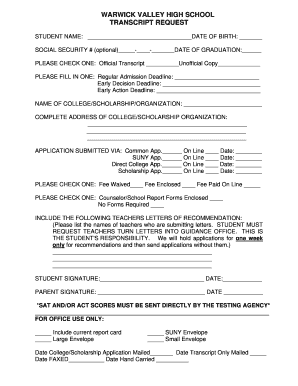
Get Transcript Request Form - Warwick Valley Central School District
How it works
-
Open form follow the instructions
-
Easily sign the form with your finger
-
Send filled & signed form or save
How to fill out the Transcript Request Form - Warwick Valley Central School District online
Requesting your transcript can be an essential step in your academic journey. This guide provides a clear, step-by-step approach to filling out the Transcript Request Form for Warwick Valley Central School District online. Follow the instructions carefully to ensure a smooth submission process.
Follow the steps to complete your transcript request form accurately.
- Click ‘Get Form’ button to obtain the form and open it in the editor.
- Begin by entering your full name in the 'Student Name' field. This ensures that your request is processed accurately.
- Next, provide your date of birth in the specified field. This information helps to verify your identity.
- If you choose to provide it, enter your Social Security number in the designated space. This step is optional but can assist in identifying your records.
- Indicate your date of graduation to help the school officials find your transcript more efficiently.
- Select whether you are requesting an official transcript or an unofficial copy by checking the appropriate box.
- For the application deadlines, choose one from the sections provided for regular admission, early decision, or early action, and enter the dates accordingly.
- Fill in the name of the college, scholarship, or organization to which the transcript will be sent.
- Complete the complete address fields for the college or organization you are applying to, ensuring accurate delivery.
- Choose the method through which your application was submitted (Common App, SUNY App, Direct College App, etc.) and enter the corresponding date.
- Indicate whether the fee for processing is waived, enclosed, or paid online by checking the appropriate box.
- Specify if there are any counselor/school report forms included, or if no forms are required.
- List the names of the teachers who will be submitting letters of recommendation. Remember, it is your responsibility to request these letters.
- Sign and date the form in the 'Student Signature' section, followed by your parent's signature and date, if applicable.
- Finally, ensure to include any necessary documentation or additional materials before saving changes, downloading, printing, or sharing the completed form.
Complete your transcript request online today to ensure timely processing.
To obtain transcripts from the school district, start by visiting the Warwick Valley Central School District's website. You will find the Transcript Request Form - Warwick Valley Central School District available for download. Complete the form and submit it to the district office, following their specific instructions for processing your request.
Industry-leading security and compliance
US Legal Forms protects your data by complying with industry-specific security standards.
-
In businnes since 199725+ years providing professional legal documents.
-
Accredited businessGuarantees that a business meets BBB accreditation standards in the US and Canada.
-
Secured by BraintreeValidated Level 1 PCI DSS compliant payment gateway that accepts most major credit and debit card brands from across the globe.


