Loading
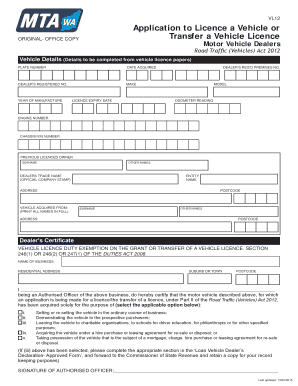
Get Vl12 Form
How it works
-
Open form follow the instructions
-
Easily sign the form with your finger
-
Send filled & signed form or save
How to fill out the Vl12 form online
Filling out the Vl12 Form online can streamline the process of applying for or transferring a vehicle licence. This guide will walk you through each component of the form to ensure a smooth completion.
Follow the steps to fill out the Vl12 Form online.
- Click ‘Get Form’ button to obtain the form and open it in the editor.
- Begin by completing the vehicle details section. Input the plate number, date acquired, dealer's registered number, make, year of manufacture, licence expiry date, dealer's registered premises number, model, odometer reading, engine number, and chassis/VIN number.
- Provide the details of the previous licensed owner, including their surname and any other names they may have.
- Enter the dealer's trade name, ensuring that you include the official company stamp.
- Fill in the entity name and address, ensuring the postcode is accurate.
- Complete the section for the person or entity from whom the vehicle was acquired, including their surname, other names, address, and postcode.
- Complete the dealer's certificate, confirming the acquisition purpose by selecting one of the designated options. Ensure that you read each option carefully to select the one that applies.
- Sign the form as the authorized officer, providing a clear signature in the designated space.
- Once all sections are complete, save changes to the form. You may then choose to download, print, or share the completed document as necessary.
Start filling out your Vl12 Form online today for a quick and efficient application process.
Get form
Experience a faster way to fill out and sign forms on the web. Access the most extensive library of templates available.
No, the post office cannot process a V62 form. This form must be submitted to your local DMV or vehicle registration office. However, you can use the post office to mail your completed Vl12 form if you choose to submit it by mail. Be sure to send it to the correct address to avoid any processing issues.
Get This Form Now!
Use professional pre-built templates to fill in and sign documents online faster. Get access to thousands of forms.
Industry-leading security and compliance
US Legal Forms protects your data by complying with industry-specific security standards.
-
In businnes since 199725+ years providing professional legal documents.
-
Accredited businessGuarantees that a business meets BBB accreditation standards in the US and Canada.
-
Secured by BraintreeValidated Level 1 PCI DSS compliant payment gateway that accepts most major credit and debit card brands from across the globe.


