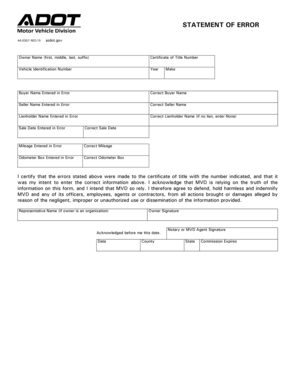
Get Adot Statement Of Error
How it works
-
Open form follow the instructions
-
Easily sign the form with your finger
-
Send filled & signed form or save
How to fill out the Adot Statement Of Error online
The Adot Statement Of Error is a crucial document for correcting inaccuracies on a vehicle's certificate of title. This guide will provide you with step-by-step instructions to successfully fill out the form online, ensuring you complete the process correctly and efficiently.
Follow the steps to complete the Adot Statement Of Error online.
- Click the ‘Get Form’ button to obtain the Adot Statement Of Error document. This will allow you to access the form you need to correct any errors.
- Begin by entering the owner name. Fill in the first, middle, last name, and suffix as applicable. Ensure this information matches the title exactly.
- Next, locate the certificate of title number field. Enter the specific number associated with the vehicle's title for identification purposes.
- Proceed to enter the vehicle identification number (VIN). This is a unique code that is critical for identifying your vehicle accurately.
- Fill in the year of the vehicle. Make sure you use the correct model year as this information is essential for processing.
- Identify any buyer name entered in error. You will need to provide the correct buyer name in the designated field.
- Similarly, if there is a seller name entered incorrectly, fill in the correct seller name. Double-check for any typos.
- If applicable, enter the lienholder name that was recorded incorrectly. Provide the correct lienholder name or enter 'None' if there is no lien.
- Enter the sale date that was initially documented in error. Provide the accurate sale date according to your records.
- Input the mileage that was entered incorrectly. This number should reflect the accurate mileage at the time of sale.
- Revisit the odometer box values. Make sure to input the correct reading of the odometer at the time of sale.
- Lastly, complete the make field, specifying the brand of your vehicle.
- After filling out all the required information, you will need to certify that the errors stated above were made in good faith. Include your acknowledgment that MVD relies on the truth of this information.
- If you are completing this form on behalf of an organization, please provide the representative's name in the provided field.
- Sign the form in the owner signature field. This is necessary to attest that the information provided is correct.
- Indicate the date on which you are submitting the form and fill in the county where you are located.
- Finally, the form must be acknowledged by a notary or MVD agent. They will provide their signature as well as indicate their commission expiration date.
- Once all fields are completed and verified, you can save changes, download, print, or share your completed form as needed.
Take action now and complete your Adot Statement Of Error online to ensure your vehicle title is accurate.
To update your address on your driver's license in Arizona, you must notify the MVD within 10 days of your move. You can do this online, by mail, or in person at an MVD office. Be sure to have your current driver's license and proof of your new address ready. If you encounter issues like an Adot Statement Of Error during this process, consider using USLegalForms to streamline your paperwork.
Industry-leading security and compliance
-
In businnes since 199725+ years providing professional legal documents.
-
Accredited businessGuarantees that a business meets BBB accreditation standards in the US and Canada.
-
Secured by BraintreeValidated Level 1 PCI DSS compliant payment gateway that accepts most major credit and debit card brands from across the globe.


