Loading
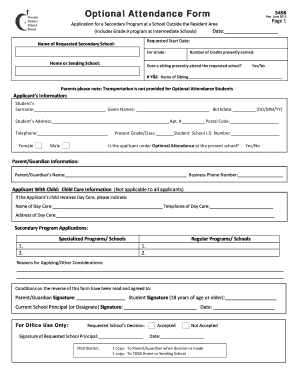
Get Optional Attendance Form Tdsb Pdf
How it works
-
Open form follow the instructions
-
Easily sign the form with your finger
-
Send filled & signed form or save
How to fill out the Optional Attendance Form Tdsb Pdf online
This guide provides clear and concise instructions on how to complete the Optional Attendance Form Tdsb Pdf online. Follow these steps to ensure you fill out the form correctly and efficiently.
Follow the steps to fill out the Optional Attendance Form successfully.
- Click the ‘Get Form’ button to access the Optional Attendance Form Tdsb Pdf and open it in your preferred PDF editor.
- Begin by entering the date and your requested start date in the designated fields at the top of the form.
- Fill in the name of the requested secondary school and the grade you are applying for in the corresponding sections.
- Provide the name of your home or sending school, along with the number of credits you have presently earned.
- Indicate whether a sibling currently attends the requested school by selecting 'Yes' or 'No.' If 'Yes,' enter the name of the sibling.
- Complete the applicant’s information section with the student's surname, given names, birthdate, address, apartment number (if applicable), telephone, current grade/class, postal code, and student school I.D. number.
- State if the applicant is currently under Optional Attendance at their present school by selecting 'Yes' or 'No.'
- Fill in the parent/guardian information, including their name and business phone number.
- If applicable, provide child care information, including the name, telephone number, and address of the day care.
- List any secondary program applications you are applying for, including specialized programs/schools and regular programs/schools.
- State your reasons for applying and any other considerations relevant to your application.
- Review the conditions on the reverse side of the form and confirm that you have read and agreed to them by signing the form. Ensure the student signature is also included if they are 18 years or older.
- Submit the completed form as instructed on the document, ensuring that you save any changes before downloading, printing, or sharing the form.
Complete your documents online today and ensure your application is submitted correctly.
Related links form
Reporting a student's absence to the TDSB is straightforward and can typically be done through the school's communication channels. Parents should notify the school directly, either via phone or email, providing details about the absence. For documented absences, using the Optional Attendance Form Tdsb Pdf can be beneficial, as it provides a clear record of the absence. This helps maintain open communication with educators.
Industry-leading security and compliance
US Legal Forms protects your data by complying with industry-specific security standards.
-
In businnes since 199725+ years providing professional legal documents.
-
Accredited businessGuarantees that a business meets BBB accreditation standards in the US and Canada.
-
Secured by BraintreeValidated Level 1 PCI DSS compliant payment gateway that accepts most major credit and debit card brands from across the globe.


