Loading
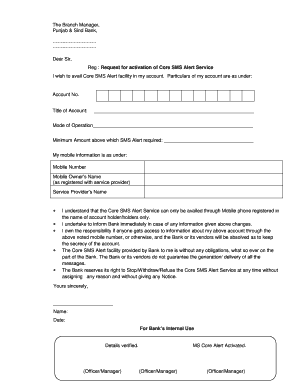
Get Coresms
How it works
-
Open form follow the instructions
-
Easily sign the form with your finger
-
Send filled & signed form or save
How to fill out the Coresms online
This guide provides clear instructions for completing the Coresms form online. By following these steps, users will successfully fill out their request for activation of the Core SMS Alert Service.
Follow the steps to fill out the Coresms form with ease.
- Click ‘Get Form’ button to access the Coresms form and open it in the editor.
- Input your account number in the designated field. Ensure that it matches the account for which you are requesting the service.
- In the 'Title of Account' section, enter the name associated with your account as registered with the bank.
- Specify the mode of operation for your account, such as 'Single' or 'Joint', in the corresponding section.
- Indicate the minimum amount above which you would like to receive SMS alerts. This allows you to set a threshold for notifications.
- Fill in your mobile information, starting with your mobile number. Ensure that this number is registered in your name.
- Provide the name of the mobile owner, which should be the same as that registered with your service provider.
- List your service provider's name in the designated field to ensure accurate communication.
- Review all information for accuracy before finalizing your submission. Pay careful attention to the conditions of service outlined in the form.
- Once all fields are completed and verified, save your changes. You can choose to download, print, or share the completed form as needed.
Complete your Coresms form online today to activate your SMS alert service.
Getting into FMS can be straightforward when you use Coresms. The key is to ensure that you have all the necessary documentation and meet the application requirements. By following the guidelines provided and submitting a complete application, you can increase your chances of acceptance.
Industry-leading security and compliance
US Legal Forms protects your data by complying with industry-specific security standards.
-
In businnes since 199725+ years providing professional legal documents.
-
Accredited businessGuarantees that a business meets BBB accreditation standards in the US and Canada.
-
Secured by BraintreeValidated Level 1 PCI DSS compliant payment gateway that accepts most major credit and debit card brands from across the globe.


