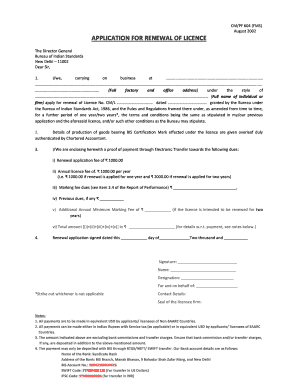
Get Bis Renewal Application Form Download
How it works
-
Open form follow the instructions
-
Easily sign the form with your finger
-
Send filled & signed form or save
How to fill out the Bis Renewal Application Form Download online
This guide provides a comprehensive overview of how to fill out the Bis Renewal Application Form Download online. By following these instructions, users can efficiently complete the application process for renewing their licenses with the Bureau of Indian Standards.
Follow the steps to successfully complete your application.
- Click the ‘Get Form’ button to access the form and open it in your preferred PDF editor.
- Begin filling in your details under the applicant's section. Indicate the full factory and office address where the business operates. Clearly state the name under which the business is conducted.
- Provide your existing license number and the date it was issued. Ensure accuracy to facilitate a smooth renewal process.
- Complete the section concerning the details of goods produced under the BIS Certification Mark. This requires a detailed breakdown that must be authenticated by a Chartered Accountant.
- Specify the proof of payment for all required fees. List each fee, including the renewal application fee, annual license fee, marking fee dues, and any additional amounts relevant to your application.
- Sign and date the application form. Include your name, designation, and the name of the firm on behalf of which you are applying for the renewal.
- Review the application for completeness and accuracy. Ensure all required sections are filled out and that supporting documents are attached as necessary.
- Once all information is verified, save your changes, and prepare to download, print, or share the completed form as needed.
Ensure your application is complete by filing your Bis Renewal Application Form Download online today.
The BIS form is a document required for the renewal of your Bureau of Indian Standards certification. This form collects essential information about your business and its operations, ensuring compliance with industry standards. Utilizing the BIS renewal application form download feature simplifies the process, allowing you to complete your application efficiently. For more detailed instructions, visit the US Legal Forms platform for tailored guidance.
Industry-leading security and compliance
-
In businnes since 199725+ years providing professional legal documents.
-
Accredited businessGuarantees that a business meets BBB accreditation standards in the US and Canada.
-
Secured by BraintreeValidated Level 1 PCI DSS compliant payment gateway that accepts most major credit and debit card brands from across the globe.


