Loading
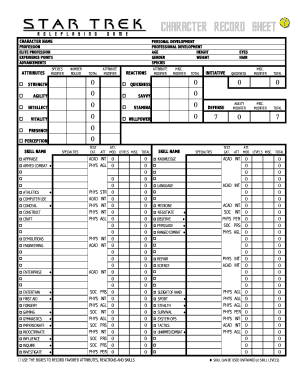
Get Star Trek Rpg Pdf
How it works
-
Open form follow the instructions
-
Easily sign the form with your finger
-
Send filled & signed form or save
How to fill out the Star Trek RPG Pdf online
This guide provides clear, step-by-step instructions on how to fill out the Star Trek RPG Pdf. Whether you are familiar with role-playing games or new to the concept, this guide aims to support you in completing the document effectively and efficiently.
Follow the steps to complete the form easily and accurately.
- Click the ‘Get Form’ button to obtain the Star Trek RPG Pdf and open it in your preferred editor.
- Begin by filling out the 'Character Name' section at the top of the form. This is where you will enter the name of your character.
- Proceed to the 'Personal Development' and 'Professional Development' sections, where you will record relevant details about your character’s background and career.
- In the sections labeled 'Age', 'Height', 'Weight', 'Gender', and 'Species', enter the corresponding information that defines your character’s physical attributes.
- Next, fill out the 'Profession' and 'Elite Profession' fields, specifying your character's career path and any specialized skills.
- Record 'Experience Points' and 'Advancements' to reflect your character's growth and achievements.
- Move on to the 'Attributes' section. Here, you will enter numeric values based on your character’s abilities. Ensure you clarify any modifiers related to 'Species'.
- Continue by completing the skills section, which includes 'Specialties' and various skills relevant to your character's role in the game.
- Review all sections of the form, ensuring all fields are filled out completely and accurately.
- Finally, once you have completed the form, you can save your changes, download the document, print it, or share it as needed.
Start filling out your Star Trek RPG Pdf online today!
Yes, there is a Star Trek RPG game that allows fans to step into the shoes of their favorite characters and explore the galaxy. This role-playing game captures the essence of Star Trek, providing players with opportunities for adventure, exploration, and conflict resolution. To get started on your journey, download the Star Trek RPG PDF, which includes essential rules and character options to enhance your experience.
Industry-leading security and compliance
US Legal Forms protects your data by complying with industry-specific security standards.
-
In businnes since 199725+ years providing professional legal documents.
-
Accredited businessGuarantees that a business meets BBB accreditation standards in the US and Canada.
-
Secured by BraintreeValidated Level 1 PCI DSS compliant payment gateway that accepts most major credit and debit card brands from across the globe.


