Loading
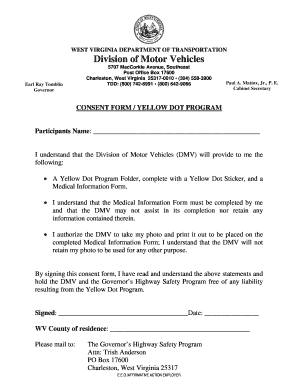
Get Dot Consent Form
How it works
-
Open form follow the instructions
-
Easily sign the form with your finger
-
Send filled & signed form or save
How to fill out the Dot Consent Form online
Filling out the Dot Consent Form online is a straightforward process that ensures your participation in the Yellow Dot Program. This guide will provide you with step-by-step instructions to successfully complete the form with ease.
Follow the steps to fill out the Dot Consent Form online
- Click 'Get Form' button to obtain the form and open it in the online editor.
- Locate the 'Participants Name' field. Enter your full name in the designated space provided.
- Read the statement regarding the items provided by the Division of Motor Vehicles (DMV) carefully. Make sure you understand that the Medical Information Form must be completed by you, and the DMV cannot assist you with this.
- Look for the authorization statement related to the DMV taking your photo. Confirm your understanding that the photo will not be retained for any other purposes.
- Sign the form in the designated area to indicate your agreement and understanding of the terms stated. Enter today’s date next to your signature.
- Fill in your county of residence in the specified field.
- Once you have completed all sections of the form, you will have the option to save your changes, download the completed form, print it for mailing, or share it as needed.
Complete your documents online today for a seamless experience.
Related links form
To fill out a consent form, begin by carefully reading the entire document to understand its purpose and implications. Next, complete all required fields, including personal information and the specific terms of consent. Finally, sign and date the form to confirm your agreement. For convenience, consider using the Dot Consent Form available on US Legal Forms, which provides an easy-to-use template.
Industry-leading security and compliance
US Legal Forms protects your data by complying with industry-specific security standards.
-
In businnes since 199725+ years providing professional legal documents.
-
Accredited businessGuarantees that a business meets BBB accreditation standards in the US and Canada.
-
Secured by BraintreeValidated Level 1 PCI DSS compliant payment gateway that accepts most major credit and debit card brands from across the globe.


