Loading
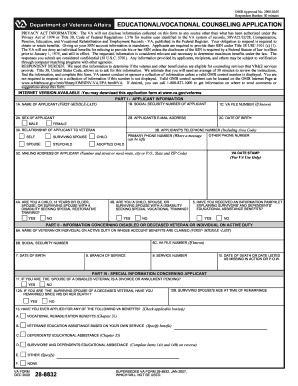
Get Va Form 28 8832
How it works
-
Open form follow the instructions
-
Easily sign the form with your finger
-
Send filled & signed form or save
How to fill out the Va Form 28 8832 online
Completing the Va Form 28 8832 online is a straightforward process that can help you apply for educational and vocational counseling services. This guide offers step-by-step instructions to assist you in providing the necessary information accurately and efficiently.
Follow the steps to successfully complete the Va Form 28 8832 online
- Click ‘Get Form’ button to obtain the form and open it in your online editor.
- Begin with Part I, the applicant information section. Enter your full name in the specified fields, including the first, middle, and last name.
- Provide your Social Security number in the space designated as 1B.
- In section 2A, select your gender by marking the appropriate box—either male or female.
- If you have a VA file number, include it in 1C, followed by your date of birth in section 2C.
- Complete section 3 by providing your primary telephone number in 3B, where you can be reached, and add your mailing address in 3C.
- For question 4A, indicate if you are a child, spouse, or surviving spouse with a disability seeking special restorative training by selecting 'Yes' or 'No'.
- In part II, provide information concerning the disabled or deceased veteran or individual on active duty. Fill in their name and Social Security number in sections 6A and 6B, along with other relevant details about their service.
- Continue to part III, indicating if any divorce or annulment is pending if you are the spouse of a disabled veteran.
- If applicable, address the questions regarding past applications for VA benefits in part III, specifically choosing items that apply to you.
- In part IV, if you have served on active duty, answer the questions related to your military service, providing details such as dates and branch of service.
- Before finalizing, review all information entered for accuracy. Once complete, sign and date your application in part V. If you are a minor or have a guardian, ensure that they complete their required section as well.
- Finally, save your changes, download the completed form, and print or share it as necessary.
Take the next step in your application process by completing the Va Form 28 8832 online.
Filing a VA claim effectively involves gathering all necessary documents, such as the VA Form 28 8832, and submitting them through the VA's online platform. You should also track your claim status regularly to stay updated on any required actions. For a smoother process, consider using US Legal Forms, which provides step-by-step guidance to help you file your claim accurately.
Industry-leading security and compliance
US Legal Forms protects your data by complying with industry-specific security standards.
-
In businnes since 199725+ years providing professional legal documents.
-
Accredited businessGuarantees that a business meets BBB accreditation standards in the US and Canada.
-
Secured by BraintreeValidated Level 1 PCI DSS compliant payment gateway that accepts most major credit and debit card brands from across the globe.


