Loading
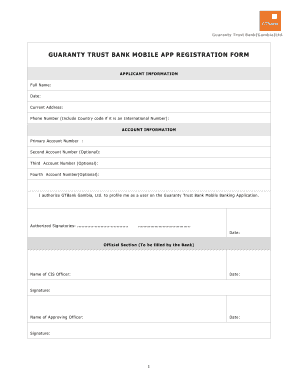
Get Gtbank Gambia Mobile App
How it works
-
Open form follow the instructions
-
Easily sign the form with your finger
-
Send filled & signed form or save
How to fill out the Gtbank Gambia Mobile App online
Filling out the Gtbank Gambia Mobile App registration form online is a straightforward process that allows users to establish their profiles efficiently. This guide provides the necessary steps for successfully completing the form with clarity and ease.
Follow the steps to complete the registration form online.
- Press the 'Get Form' button to access the registration form and open it in the editor.
- Begin by entering your full name in the designated field. Ensure accuracy to avoid processing issues.
- Input the current date in the appropriate section to indicate when you are completing the form.
- Provide your current address, ensuring all details are correct for verification purposes.
- Enter your phone number, including the country code if your number is international. This is essential for communication regarding your application.
- Fill out the primary account number field; this is crucial for linking your profile to your bank account.
- If applicable, enter details for the second, third, and fourth account numbers in the optional fields provided.
- Review the authorization statement and confirm that you understand and agree to be profiled as a user of the mobile banking application.
- Sign the form in the designated area to indicate your consent and authorize the bank to process your registration.
- Include the date beside your signature to document when you are signing the form.
- Leave the official section for the bank to fill out, which includes details like the name of the CIS officer and approving officer.
- After completing the form, you can save your changes, download, print, or share the completed document, following your preference.
Complete your registration form online today and enjoy the benefits of mobile banking!
GTBank is currently using the Gtbank Gambia Mobile App for its mobile banking services. This app offers a comprehensive suite of features that cater to your banking needs. By using this app, you can perform transactions, track your spending, and manage your account effortlessly. It represents a significant step forward in mobile banking technology.
Industry-leading security and compliance
US Legal Forms protects your data by complying with industry-specific security standards.
-
In businnes since 199725+ years providing professional legal documents.
-
Accredited businessGuarantees that a business meets BBB accreditation standards in the US and Canada.
-
Secured by BraintreeValidated Level 1 PCI DSS compliant payment gateway that accepts most major credit and debit card brands from across the globe.


