Loading
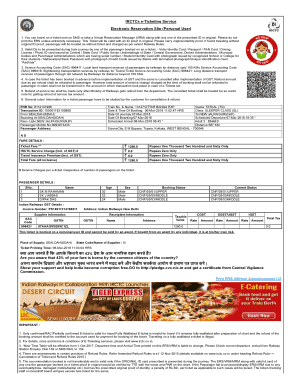
Get Irctcs E Ticketing Service Electronic Reservation Slip Personal User
How it works
-
Open form follow the instructions
-
Easily sign the form with your finger
-
Send filled & signed form or save
How to fill out the IRCTC E Ticketing Service Electronic Reservation Slip Personal User online
This guide provides comprehensive instructions on how to complete the IRCTC e-ticketing service electronic reservation slip for personal users. By following the steps outlined here, you can ensure that your form is filled out correctly and efficiently.
Follow the steps to successfully complete your e-ticket reservation slip.
- Click 'Get Form' button to access the electronic reservation slip for completion.
- Enter the details of your journey, including the origin, destination, boarding date, and travel class. Ensure that you input accurate information to avoid issues during your trip.
- Provide passenger details for each individual traveling on the e-ticket. This includes the name, age, gender, and all other required identification information. Ensure it matches the ID proof you will present during travel.
- Review the fare details to confirm the ticket price and any applicable charges. Ensure that you understand the total amount you are being charged.
- Input your mobile number and address for communication and identification purposes.
- Make sure to agree to any necessary terms and conditions outlined in the form, ensuring you understand their implications regarding cancellations and ID requirements.
- Once all information is correctly filled out, proceed to save your changes. You may also download, print, or share the completed reservation slip as needed.
Start filling out your IRCTC e-ticketing form online today!
To prefill details in IRCTC, log into your account and navigate to your profile settings. You can save frequently used information such as passenger details and payment methods to streamline the booking process. This feature is especially helpful for personal users who travel often and want to save time.
Industry-leading security and compliance
US Legal Forms protects your data by complying with industry-specific security standards.
-
In businnes since 199725+ years providing professional legal documents.
-
Accredited businessGuarantees that a business meets BBB accreditation standards in the US and Canada.
-
Secured by BraintreeValidated Level 1 PCI DSS compliant payment gateway that accepts most major credit and debit card brands from across the globe.


